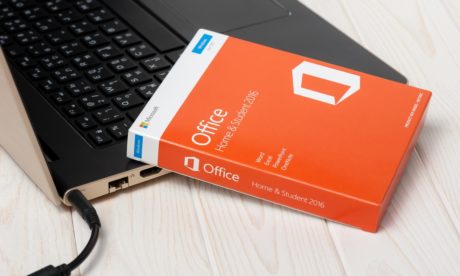Microsoft Excel Complete Course
Exclusive Deal! 94% Off, Today Only!



1 Year Access
14 Students
-
11 hours, 19 minutes
Buy 1 or more contact sale
£415£25 ex VAT- 1 year
- Number of Units72
- Number of Quizzes2
- 11 hours, 19 minutes Gift this course
 14-Day Money-Back Guarantee
14-Day Money-Back Guarantee
Overview
Microsoft Excel Complete Course provides an excellent opportunity to gain the skills and knowledge you’ll need to advance in your career. Take this course anywhere and at any time. Don’t let your lifestyle limit your learning or your potential.
Microsoft Excel Complete Course will provide you with the right CPD Accredited qualifications that you’ll need to succeed. Gain experience online and interact with experts. This can prove to be the perfect way to get notice by a prospective employer and stand out from the crowd.
Microsoft Excel Complete Course has been rated and reviewed highly by our learners and professionals alike. We have a passion for teaching, and it shows. All of our courses have interactive online modules that allow studying to take place where and when you want it to.
The only thing you need to take Microsoft Excel Complete Course is Wi-Fi and a screen. You’ll never be late for class again. Experienced tutors and mentors will be there for you whenever you need them, and solve all your queries through email and chat boxes..
Why choose Microsoft Excel Complete Course?
- CPD Accredited Qualifications
- No need to worry about hidden charges
- Tutor assistance on every weekday
- Original copies of your certificate sent the next working day for as little as £5.99.
- Gain valuable and recognised experience without leaving your home
Showcase Your Accomplishment of New Skills: Get a Certification of Completion
Upon passing the course, you will receive proper certification that is accredited by CPD and universally accepted. You can order your certificate at a cost of £10 for PDF and £29 for hardcopy certificate or both for £39.
Who Is This Course For?
The Microsoft Excel Complete Course has been professionally-designed for motivated learners who are looking to add a new skill to their CV and stand head and shoulders above the competition. Learn the latest industry-specific information with the Microsoft Excel Complete Course.
Enrol on the Microsoft Excel Complete Course and learn a new professional skill from anywhere, at any time!
Requirements
Enrol on the Microsoft Excel Complete Course with no formal entry requirements! If you have a passion for knowledge and want to learn something new, register on the Microsoft Excel Complete Course without any delay.
We only ask that all students have a passion for learning and literacy, and be over the age of 16.
Complete the Microsoft Excel Complete Course online from your computer, tablet, or smartphone, and learn in a way that suits you.
Course Curriculum
| Microsoft Excel 2019 New Features | |||
| Introduction to Microsoft Excel 2019 New Features | 00:07:00 | ||
| CONCAT | 00:02:00 | ||
| IFS | 00:01:00 | ||
| MAXIFS | 00:01:00 | ||
| MINIFS | 00:01:00 | ||
| SWITCH | 00:02:00 | ||
| TEXTJOIN | 00:01:00 | ||
| Map Chart | 00:02:00 | ||
| Funnel Chart | 00:01:00 | ||
| Better Visuals | 00:06:00 | ||
| Pivot Table Enhancements | 00:02:00 | ||
| Power Pivot Updates | 00:01:00 | ||
| Getting Started with Microsoft Office Excel | |||
| Navigate the Excel User Interface | 00:28:00 | ||
| Use Excel Commands | 00:10:00 | ||
| Create and Save a Basic Workbook | 00:19:00 | ||
| Enter Cell Data | 00:12:00 | ||
| Use Excel Help | 00:05:00 | ||
| Performing Calculations | |||
| Create Worksheet Formulas | 00:15:00 | ||
| Insert Functions | 00:17:00 | ||
| Reuse Formulas and Functions | 00:17:00 | ||
| Modifying a Worksheet | |||
| Insert, Delete, and Adjust Cells, Columns, and Rows | 00:10:00 | ||
| Search for and Replace Data | 00:09:00 | ||
| Use Proofing and Research Tools | 00:07:00 | ||
| Formatting a Worksheet | |||
| Apply Text Formats | 00:16:00 | ||
| Apply Number Format | 00:08:00 | ||
| Align Cell Contents | 00:09:00 | ||
| Apply Styles and Themes | 00:12:00 | ||
| Apply Basic Conditional Formatting | 00:11:00 | ||
| Create and Use Templates | 00:08:00 | ||
| Printing Workbooks | |||
| Preview and Print a Workbook | 00:10:00 | ||
| Set Up the Page Layout | 00:09:00 | ||
| Configure Headers and Footers | 00:07:00 | ||
| Managing Workbooks | |||
| Manage Worksheets | 00:05:00 | ||
| Manage Workbook and Worksheet Views | 00:07:00 | ||
| Manage Workbook Properties | 00:06:00 | ||
| Working with Functions | |||
| Work with Ranges | 00:18:00 | ||
| Use Specialized Functions | 00:11:00 | ||
| Work with Logical Functions | 00:23:00 | ||
| Work with Date & Time Functions | 00:08:00 | ||
| Work with Text Functions | 00:11:00 | ||
| Working with Lists | |||
| Sort Data | 00:10:00 | ||
| Filter Data | 00:10:00 | ||
| Query Data with Database Functions | 00:09:00 | ||
| Outline and Subtotal Data | 00:09:00 | ||
| Analyzing Data | |||
| Apply Intermediate Conditional Formatting | 00:07:00 | ||
| Apply Advanced Conditional Formatting | 00:05:00 | ||
| Visualizing Data with Charts | |||
| Create Charts | 00:13:00 | ||
| Modify and Format Charts | 00:12:00 | ||
| Use Advanced Chart Features | 00:12:00 | ||
| Using PivotTables and PivotCharts | |||
| Create a PivotTable | 00:13:00 | ||
| Analyze PivotTable Data | 00:12:00 | ||
| Present Data with PivotCharts | 00:07:00 | ||
| Filter Data by Using Timelines and Slicers | 00:11:00 | ||
| Working with Multiple Worksheets and Workbooks | |||
| Use Links and External References | 00:12:00 | ||
| Use 3-D References | 00:06:00 | ||
| Consolidate Data | 00:05:00 | ||
| Using Lookup Functions and Formula Auditing | |||
| Use Lookup Functions | 00:12:00 | ||
| Trace Cells | 00:09:00 | ||
| Watch and Evaluate Formulas | 00:08:00 | ||
| Sharing and Protecting Workbooks | |||
| Collaborate on a Workbook | 00:19:00 | ||
| Protect Worksheets and Workbooks | 00:08:00 | ||
| Automating Workbook Functionality | |||
| Apply Data Validation | 00:13:00 | ||
| Search for Invalid Data and Formulas with Errors | 00:04:00 | ||
| Work with Macros | 00:18:00 | ||
| Creating Sparklines and Mapping Data | |||
| Create Sparklines | 00:07:00 | ||
| MapData | 00:07:00 | ||
| Forecasting Data | |||
| Determine Potential Outcomes Using Data Tables | 00:08:00 | ||
| Determine Potential Outcomes Using Scenarios | 00:09:00 | ||
| Use the Goal Seek Feature | 00:04:00 | ||
| Forecasting Data Trends | 00:05:00 | ||
| Excel Templates | |||
| Excel Templates | 00:00:00 | ||
| Resources | |||
| Microsoft Excel 2019 | 00:00:00 | ||
| Mock Exam | |||
| Mock Exam – Microsoft Excel Complete Course | 00:20:00 | ||
| Final Exam | |||
| Final Exam – Microsoft Excel Complete Course | 00:20:00 | ||
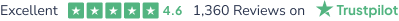




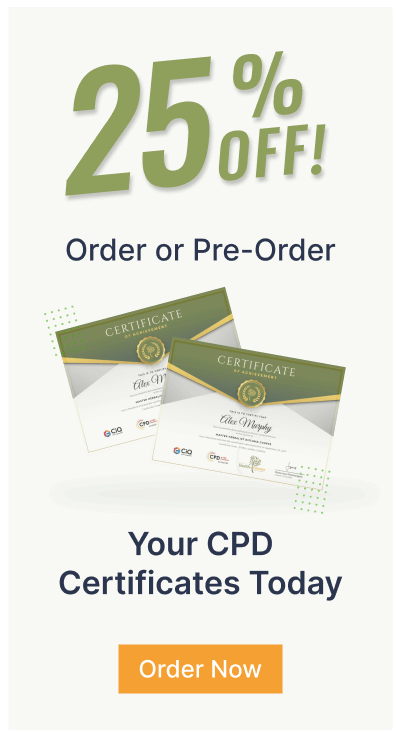
 4
4