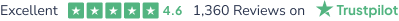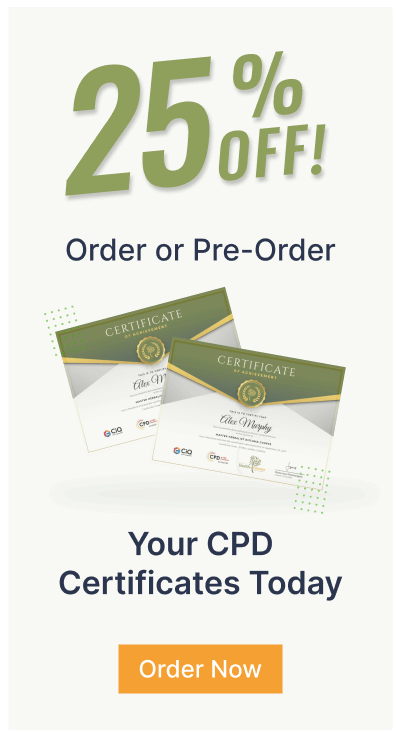Microsoft Access Power Pack & Workbooks
PRIVATEExclusive Deal! nan% Off, Today Only!



1 Year Access
Level 5
12 Students
-
7 hours, 12 minutes
Buy 1 or more contact sale
- PRIVATE
- 1 year
- Level 5
- Number of Units124
- Number of Quizzes0
- 7 hours, 12 minutes
 14-Day Money-Back Guarantee
14-Day Money-Back Guarantee
Overview
Learn to reach your full potential by taking our Microsoft Access Power Pack & Workbooks and leap up the career ladder of your choice.
You can become quickly skilled in the field by enrolling in this bestselling course and stand proudly above applicants and candidates as you impress your future employer.
Microsoft Access Power Pack & Workbooks has been especially designed by industry experts and specialists to rapidly coach learners just like you and help you succeed in your ambitions. We are committed to support you all the way and our dedicated staff will be available 24/7 to answer any queries or resolve technical problems. The learning modules are small but intensive and crafted to help you gain the maximum knowledge in the minimum time.
Microsoft Access Power Pack & Workbooks will also give you approved accreditation from CPD and allow you to study anywhere and at any time. We work to your requirements, not the other way round.
Let us help you by accepting our gift of learning with Microsoft Access Power Pack & Workbooks and a high-flying job in a relevant field could soon be yours.
Why People love Microsoft Access Power Pack & Workbooks From Academy for Health & Fitness:
- You receive a recognised certificate from CPD
- The interactive learning materials in Microsoft Access Power Pack & Workbooks are second -to-none
- There is immediate 24/7 access to all Microsoft Access Power Pack & Workbooks content for a full year when you enrol
- You can complete Microsoft Access Power Pack & Workbooks at your own pace
- Every learner has access to full tutor support on weekdays
Showcase Your Accomplishment of New Skills: Get a Certification of Completion
Upon passing the course, you will receive proper certification that is accredited by CPD and universally accepted. You can order your certificate at a cost of £10 for PDF and £29 for hardcopy certificate or both for £39.
Who Is This Course For?
The Microsoft Access Power Pack & Workbooks has been professionally-designed for motivated learners who are looking to add a new skill to their CV and stand head and shoulders above the competition. Learn the latest industry-specific information with the Microsoft Access Power Pack & Workbooks.
Enrol on the Microsoft Access Power Pack & Workbooks and learn a new professional skill from anywhere, at any time!
Requirements
Enrol on the Microsoft Access Power Pack & Workbooks with no formal entry requirements! If you have a passion for knowledge and want to learn something new, register on the Microsoft Access Power Pack & Workbooks without any delay.
We only ask that all students have a passion for learning and literacy, and be over the age of 16.
Complete the Microsoft Access Power Pack & Workbooks online from your computer, tablet, or smartphone, and learn in a way that suits you.
Certificate of Achievement
Endorsed Certificate of Achievement by the Quality Licence Scheme
An endorsed certificate will be issued for the learners as proof of their achievement after the completion of this course.
After successful course completion, learners will be able to order an endorsed certificate (Diploma in Microsoft Access Power Pack & Workbooks at QLS Level 5) as proof of their new achievement. Only for £119 you can order and get endorsed certificates delivered to your home. International students have to pay an extra £10 as a postage charge.
CPD Accredited Certificate from HF Online
The learners have to successfully complete the assessment of this course to achieve the CPD certificates. Digital certificates can be ordered for only £10. The learner can purchase printed hard copies inside the UK for £29, and international students can purchase printed hard copies for £39.
Endorsement
This course and/or training programme has been endorsed by the Quality Licence Scheme for its high-quality, non-regulated provision and training programmes. This course and/or training programme is not regulated by Ofqual and is not an accredited qualification. Your training provider will be able to advise you on any further recognition, for example, progression routes into further and/or higher education. For further information please visit the Learner FAQs on the Quality Licence Scheme website.
Assessment Method
You have to complete the assignment questions given at the end of the course and score a minimum of 60% to pass the exam and achieve Quality Licence Scheme endorsed certificates.
Our expert trainers will assess your assignment and give you feedback after you submit the assignment.
Course Curriculum
| MS Access Beginner | |||
| Introduction | |||
| Introduction | 00:01:00 | ||
| Getting Started | |||
| What is a Database? | 00:03:00 | ||
| Understanding Database terminology | 00:05:00 | ||
| Navigating the Access Interface | 00:06:00 | ||
| What is a flat file database | 00:04:00 | ||
| What is a relational database | 00:09:00 | ||
| Relating Tables | 00:06:00 | ||
| Reviewing the Access Ribbon | 00:04:00 | ||
| Working with Data | |||
| Working with Tables | 00:04:00 | ||
| Navigating Tables | 00:02:00 | ||
| Editing Data | 00:03:00 | ||
| Adding New Records | 00:02:00 | ||
| Using Subdatasheets | 00:04:00 | ||
| Creating Databases and Objects | |||
| Understanding Database and Table Design Principles | 00:10:00 | ||
| Using Table Data Sheet View | 00:04:00 | ||
| Working with Field Data Types | 00:04:00 | ||
| Using Table Design View | 00:04:00 | ||
| Using Calculated Fields | 00:04:00 | ||
| Calculating Numbers | 00:03:00 | ||
| Calculating Dates | 00:01:00 | ||
| Calculating Strings | 00:02:00 | ||
| Using the Lookup Wizard | 00:05:00 | ||
| Editing Lookups | 00:04:00 | ||
| Using Indexes | 00:02:00 | ||
| Working with Queries | |||
| What are Queries | 00:03:00 | ||
| Creating Simple Queries | 00:05:00 | ||
| Understanding the Dynaset | 00:02:00 | ||
| Entering Criteria: Exact Match and Range Operators | 00:04:00 | ||
| Understanding AND versus OR | 00:03:00 | ||
| Using Wild Cards | 00:02:00 | ||
| Using Keywords | 00:30:00 | ||
| Sorting and Hiding Fields | 00:02:00 | ||
| Creating Multi-Table Queries | 00:03:00 | ||
| Additional Tips | 00:03:00 | ||
| Working with Reports | |||
| What are Reports | 00:03:00 | ||
| Understanding Report Types | 00:03:00 | ||
| Building Effective Reports | 00:02:00 | ||
| Using AutoReport | 00:04:00 | ||
| Understanding the Report Wizard | 00:04:00 | ||
| Using the Report Design View | 00:08:00 | ||
| Creating Labels | 00:02:00 | ||
| Working with Forms | |||
| What are Forms | 00:04:00 | ||
| Understanding Form Types | 00:02:00 | ||
| Creating Forms | 00:02:00 | ||
| Navigating Forms | 00:02:00 | ||
| Editing Data in Forms | 00:03:00 | ||
| Understanding the Form Wizard | 00:03:00 | ||
| Using the Form Design View | 00:04:00 | ||
| Working with Controls | 00:03:00 | ||
| Using Form Layout View | 00:02:00 | ||
| Additional Tips | 00:03:00 | ||
| Conclusion | |||
| Course Recap | 00:00:00 | ||
| MS Access Intermediate | |||
| Introduction | |||
| Introduction | 00:01:00 | ||
| Designing Tables for Better Data Entry | |||
| Reviewing Table Design Principles | 00:04:00 | ||
| Setting Field Size, Formats and Captions | 00:06:00 | ||
| Setting Default Value and Required Fields | 00:03:00 | ||
| Restricting Data Entry Using Data Validation | 00:02:00 | ||
| Restricting Data Entry Using Input Masks | 00:07:00 | ||
| Sharing Data with Other Applications | |||
| Exporting Tables and Queries to Excel | 00:03:00 | ||
| Importing Data from a TXT File | 00:03:00 | ||
| Importing Data from Excel | 00:02:00 | ||
| Exporting Data to a TXT File | 00:02:00 | ||
| Linking External Data Sources | 00:03:00 | ||
| Using Word Merge | 00:02:00 | ||
| Working with Action Queries | |||
| What are Action Queries | 00:02:00 | ||
| Creating an Update Query | 00:02:00 | ||
| Creating an Append Query | 00:03:00 | ||
| Creating a Delete Query | 00:02:00 | ||
| Creating a Make Table Query | 00:02:00 | ||
| Changing the Start Number of an Auto Number Field | 00:03:00 | ||
| Advanced Query Techniques | |||
| Creating Query Joins | 00:05:00 | ||
| Creating Find Unmatached and Find Duplicate Queries | 00:03:00 | ||
| Creating Parameter Queries | 00:04:00 | ||
| Using -Like- Keyword in Parameter Queries | 00:02:00 | ||
| Creating a Top X Query | 00:01:00 | ||
| Reviewing Calculated Query Fields | 00:03:00 | ||
| Summarizing Query Data with Totals | 00:02:00 | ||
| Inserting Where Statements in Summary Queries | 00:01:00 | ||
| Creating a Crosstab Query | 00:03:00 | ||
| Automating Processes with Macros | |||
| Understanding Macro Basics | 00:06:00 | ||
| Creating Macros to Open Forms by Record | 00:04:00 | ||
| Validating Data Entry with Macros | 00:04:00 | ||
| Creating a Macro to Automate Data Entry | 00:04:00 | ||
| Advanced Data Entry Using Macros and DLOOKUP Function | 00:06:00 | ||
| Advanced Form | |||
| Using Conditional Formatting | 00:02:00 | ||
| Organizing Form Fields with Tab Controls | 00:03:00 | ||
| Creating a Combo Box Control | 00:02:00 | ||
| Creating an Option Group Control | 00:03:00 | ||
| Using a Subform to Show Data from a Related Table | 00:03:00 | ||
| Advanced Report Techniques | |||
| Inserting a Chart on a Report | 00:03:00 | ||
| Showing Data in Columns | 00:02:00 | ||
| Inserting a Subreport | 00:02:00 | ||
| Configuring Reports with Parameter Queries | 00:04:00 | ||
| Sending Reports | 00:02:00 | ||
| Conclusion | |||
| Course Recap | 00:01:00 | ||
| MS Access Advanced | |||
| Introduction | |||
| Introduction | 00:01:00 | ||
| Improving the Structure of a Database | |||
| Using the Table Analyzer Wizard | 00:05:00 | ||
| Append Querying to Normalize a Table | 00:08:00 | ||
| Creating a Junction Table | 00:06:00 | ||
| Maintaining a Database | |||
| Backing Up a Database | 00:02:00 | ||
| Using the Compact and Repair Database Tool | 00:03:00 | ||
| Using the Object Dependencies Tool | 00:02:00 | ||
| Using the Database Documenter Too | 00:02:00 | ||
| Using the Performance Analyzer Tool | 00:01:00 | ||
| Working with Access Switchboards | |||
| Understanding the Access Switchboard | 00:03:00 | ||
| Using The Switchboard Manager | 00:09:00 | ||
| Modifying a Switchboard | 00:05:00 | ||
| Setting the Startup Options | 00:04:00 | ||
| Configuring Access for Multiple Users | |||
| Using the database Splitter | 00:04:00 | ||
| Configuring Trusted Locations | 00:02:00 | ||
| Password Protecting a Database | 00:03:00 | ||
| Password Protecting Modules | 00:01:00 | ||
| Converting a Database to an ACCDE file | 00:01:00 | ||
| Automating Processes with VBA | |||
| Understanding VBA Basics | 00:06:00 | ||
| Exploring Variables and Control Flow Statements | 00:10:00 | ||
| Exporting a Table or Query with VBA | 00:06:00 | ||
| Converting a Macro to VBA | 00:02:00 | ||
| Using Table Events | |||
| Understanding Table Events | 00:02:00 | ||
| Using the Before Change Event Command | 00:04:00 | ||
| Using the After Change Event Command | 00:04:00 | ||
| Conclusion | |||
| Course Recap | 00:01:00 | ||
| Resources | |||
| Resources – Microsoft Access Power Pack & Workbooks | 00:00:00 | ||
| Certificate | |||
| The Conclusion To The Course | 00:01:00 | ||
| Order your Certificates | |||
| Claim Your QLS Certificate | 00:00:00 | ||
How do our courses work?
Purchase and payment
Once you've confirmed the details, proceed to complete the payment using your preferred payment method (credit/debit card, PayPal, etc.).
Course access
Upon completing the purchase, you'll receive an email containing instructions on how to access the course.
Certificate
After completing all the required modules or assessments within the course, you may be eligible to receive a certificate of completion.
Course Assistance
If you encounter any difficulties or have questions while taking the course, you can typically reach out to the course instructor or support team for assistance.
Related Courses
Certificate in Construction Site Supervisor at QLS Level 3
 14
14
4.5
£425 £25 ex VAT
View More

Quality Control in Healthcare and Clinical Audit
 5
5
4.6