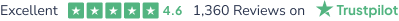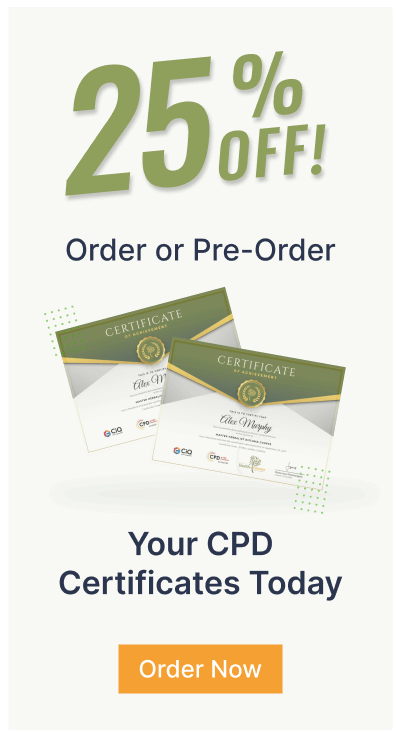CompTIA A+ (220-1001)
Exclusive Deal! 94% Off, Today Only!



1 Year Access
Intermediate
9 Students
-
17 hours, 30 minutes
Buy 1 or more contact sale
£415£25 ex VAT- 1 year
- Intermediate
- Number of Units132
- Number of Quizzes0
- 17 hours, 30 minutes Gift this course
 14-Day Money-Back Guarantee
14-Day Money-Back Guarantee
Course Overview
Learn how to make a genuine difference in your life by taking our popular CompTIA A+ (220-1001). Our commitment to online learning and our technical experience has been put to excellent use within the contents of these educational modules. By enrolling today, you can take your knowledge of CompTIA to a whole new level and quickly reap the rewards of your study in the field you have chosen.
We are confident that you will find the skills and information that you will need to succeed in this area and excel in the eyes of others. Do not rely on substandard training or half-hearted education. Commit to the best, and we will help you reach your full potential whenever and wherever you need us.
Please Note that CompTIA A+ (220-1001) provides valuable and significant theoretical training for all. However, it does not offer official qualifications for professional practices. Always check details with the appropriate authorities or management.
Learning Outcomes
- Instant access to verified and reliable information
- Participation in inventive and interactive training exercises
- Quick assessment and guidance for all subjects
- CPD accreditation for proof of acquired skills and knowledge
- Freedom to study in any location and at a pace that suits you
- Expert support from dedicated tutors committed to online learning
Your Path to Success
By completing the training in CompTIA A+ (220-1001), you will be able to significantly demonstrate your acquired abilities and knowledge of CompTIA . This can give you an advantage in career progression, job applications, and personal mastery in this area.
Is This Course Right for You?
This course is designed to provide an introduction to CompTIA and offers an excellent way to gain the vital skills and confidence to start a successful career. It also provides access to proven educational knowledge about the subject and will support those wanting to attain personal goals in this area. Full-time and part-time learners are equally supported and it can take just 20 to 30 hours to gain accreditation, with study periods being entirely customisable to your needs.
Assessment Process
Once you have completed all the modules in the CompTIA A+ (220-1001) course, you can assess your skills and knowledge with an optional assignment. Our expert trainers will assess your assignment and give you feedback afterwards. how off Your New Skills with a Certification of Completion
Show off Your New Skills with a Certification of Completion
The learners have to successfully complete the assessment of this CompTIA A+ (220-1001) course to achieve the CPD accredited certificate. Digital certificates can be ordered for only £10. The learner can purchase printed hard copies inside the UK for £29, and international students can purchase printed hard copies for £39.
Course Curriculum
| Section 01: All about the CompTIA A+ | |||
| CompTIA A+ 2019 Core 1 (220-1001) Course Introduction | 00:02:00 | ||
| What is the CompTIA A+? | 00:02:00 | ||
| Why Get A+ Certified? | 00:03:00 | ||
| What is on the CompTIA A+ Core 1 (220-1001) Exam? | 00:09:00 | ||
| How to Pass the A+ Exam | 00:04:00 | ||
| How to Use This Video Course | 00:03:00 | ||
| Section 02: Safety and Professionalism | |||
| Tools of the Trade | 00:06:00 | ||
| Troubleshooting Theory | 00:10:00 | ||
| Section 03: The Visible Computer | |||
| Primary PC Connections | 00:05:00 | ||
| External Connections | 00:11:00 | ||
| Inside the PC | 00:08:00 | ||
| What is a Computer? | 00:07:00 | ||
| Section 04: CPUs | |||
| What is a CPU? | 00:15:00 | ||
| CPU Speeds and Cores | 00:12:00 | ||
| Caching | 00:07:00 | ||
| CPU Sockets | 00:12:00 | ||
| Installing a CPU | 00:11:00 | ||
| Liquid Cooling | 00:04:00 | ||
| Section 05: RAM | |||
| RAM Technology | 00:11:00 | ||
| RAM Capacity | 00:08:00 | ||
| RAM Features | 00:07:00 | ||
| Installing RAM | 00:07:00 | ||
| Section 06: Firmware | |||
| What is the BIOS? | 00:06:00 | ||
| POST | 00:09:00 | ||
| System Setup | 00:09:00 | ||
| Troubleshooting Firmware | 00:12:00 | ||
| Section 07: Motherboards | |||
| Form Factors | 00:06:00 | ||
| Chipsets | 00:05:00 | ||
| Touring the Motherboard | 00:14:00 | ||
| Touring the Case | 00:07:00 | ||
| Installing a Motherboard | 00:09:00 | ||
| Section 08: Power Supplies | |||
| The Power Supply | 00:09:00 | ||
| Mounting a Power Supply | 00:05:00 | ||
| Choosing a Power Supply | 00:08:00 | ||
| Cooling Your PC | 00:11:00 | ||
| Troubleshooting Power Supplies | 00:09:00 | ||
| Troubleshooting Core Components | 00:14:00 | ||
| Section 09: Mass Storage Technologies | |||
| Introduction to Mass Storage | 00:13:00 | ||
| Magnetic Disk Drives | 00:08:00 | ||
| Solid State Drives | 00:08:00 | ||
| SCSI | 00:03:00 | ||
| Boot Order | 00:07:00 | ||
| Section 10: Implementing Mass Storage | |||
| New Installation – First Drive | 00:05:00 | ||
| RAID | 00:11:00 | ||
| Hardware RAID | 00:07:00 | ||
| Mass Storage Troubleshooting | 00:08:00 | ||
| Section 11: Essential Peripherals | |||
| Optical Media | 00:10:00 | ||
| USB Standards | 00:10:00 | ||
| Understanding USB | 00:11:00 | ||
| Configuring USB | 00:07:00 | ||
| Thunder and Lightning | 00:06:00 | ||
| Keyboards and Mice | 00:08:00 | ||
| Sight and Sound | 00:07:00 | ||
| Readers and Scanners | 00:08:00 | ||
| Using Expansion Cards | 00:08:00 | ||
| Section 12: Building a PC | |||
| The Right PC for the Job | 00:13:00 | ||
| Section 13: Display Technologies | |||
| Monitor Technologies | 00:08:00 | ||
| LCD Breakdown | 00:04:00 | ||
| Graphics Cards and Connections | 00:13:00 | ||
| Installing a Graphics Card | 00:07:00 | ||
| Projectors | 00:05:00 | ||
| Troubleshooting Monitors | 00:06:00 | ||
| Section 14: Essentials of Networking | |||
| Introduction to Networking3 | 00:08:00 | ||
| Hubs vs. Switches | 00:05:00 | ||
| Hexadecimal | 00:07:00 | ||
| WANs and Routers | 00:09:00 | ||
| Cables and Connectors | 00:11:00 | ||
| Crimping Cables | 00:10:00 | ||
| Structured Cabling | 00:11:00 | ||
| Section 15: Local Area Networking | |||
| Introduction to TCP/IP | 00:14:00 | ||
| Network IDs and Subnet Masks | 00:05:00 | ||
| Special IP Addresses | 00:09:00 | ||
| NAT | 00:07:00 | ||
| Dynamic IP Addressing | 00:10:00 | ||
| IPv6 | 00:07:00 | ||
| Port Numbers | 00:12:00 | ||
| TCP, UDP, and ICMP | 00:06:00 | ||
| Understanding DNS | 00:09:00 | ||
| Working with DNS | 00:07:00 | ||
| Windows Naming | 00:08:00 | ||
| Routers | 00:12:00 | ||
| Basic Router Configuration | 00:12:00 | ||
| Advanced Router Configuration | 00:06:00 | ||
| VLANs | 00:07:00 | ||
| Network Troubleshooting | 00:05:00 | ||
| Section 16: Wireless Networking | |||
| Wireless Network Hardware | 00:11:00 | ||
| Wi-Fi Standards | 00:10:00 | ||
| Basic WAP Setup | 00:11:00 | ||
| Connecting to a Wi-Fi Network | 00:09:00 | ||
| It’s a Huge Mesh | 00:04:00 | ||
| Beyond Wi-Fi | 00:07:00 | ||
| Troubleshooting Wireless Connections | 00:07:00 | ||
| Section 17: The Internet | |||
| Beyond the LAN | 00:03:00 | ||
| Internet Tiers | 00:06:00 | ||
| Dial-up Connections | 00:08:00 | ||
| Broadband Connections | 00:10:00 | ||
| Firewalls and Servers | 00:06:00 | ||
| FTP | 00:07:00 | ||
| 00:08:00 | |||
| Proxy Servers | 00:06:00 | ||
| Virtual Private Networks (VPNs) | 00:08:00 | ||
| Internet of Things (IoT) | 00:04:00 | ||
| Section 18: Virtualization | |||
| Understanding Virtualization | 00:10:00 | ||
| Your First Virtual Machine | 00:11:00 | ||
| Advanced Virtualization Setup | 00:10:00 | ||
| Cloud Computing | 00:08:00 | ||
| Cloud Ownership | 00:03:00 | ||
| Cloud-Based Applications | 00:06:00 | ||
| Section 19: Portable Computing | |||
| Laptop Features | 00:08:00 | ||
| Laptop Hardware Troubleshooting – The Tools | 00:05:00 | ||
| Laptop Hardware – Core Hardware | 00:04:00 | ||
| Laptop Hardware – CPU and Motherboard | 00:07:00 | ||
| Touring Your Laptop Display | 00:04:00 | ||
| Section 20: Understanding Mobile Devices | |||
| What is a Mobile Device? | 00:09:00 | ||
| Mobile Connections | 00:10:00 | ||
| Touring Android | 00:10:00 | ||
| Touring iOS | 00:08:00 | ||
| Virtual Reality | 00:03:00 | ||
| Section 21: Care and Feeding of Mobile Devices | |||
| Maintaining Mobile Devices | 00:11:00 | ||
| Mobile Devices and E-mail | 00:10:00 | ||
| Mobile Synchronization | 00:08:00 | ||
| Section 22: Printers and Multifunction Devices | |||
| Laser Printers | 00:13:00 | ||
| Inkjet Printers | 00:08:00 | ||
| Impact Printers | 00:04:00 | ||
| Thermal Printers | 00:04:00 | ||
| Installing a Local Printer | 00:14:00 | ||
| Sharing Printers | 00:08:00 | ||
| Installing Wireless and Cloud Printers | 00:10:00 | ||
| Troubleshooting Printers | 00:10:00 | ||
| 3D Printing | 00:07:00 | ||
| Section 23: Securing Computers | |||
| Dealing with Threats | 00:07:00 | ||
| Assignment | |||
| Assignment – CompTIA A+ (220-1001) | 00:00:00 | ||
How do our courses work?
Purchase and payment
Once you've confirmed the details, proceed to complete the payment using your preferred payment method (credit/debit card, PayPal, etc.).
Course access
Upon completing the purchase, you'll receive an email containing instructions on how to access the course.
Certificate
After completing all the required modules or assessments within the course, you may be eligible to receive a certificate of completion.
Course Assistance
If you encounter any difficulties or have questions while taking the course, you can typically reach out to the course instructor or support team for assistance.
Related Courses

DevOps Engineer Program - IT Job Ready Program with Career Support & Money Back Guarantee
 47
47
4.9
£1,499 £899 ex VAT
View More

Six Sigma Expert Job Ready Program with Career Support & Money Back Guarantee
 47
47
4.9