Microsoft Excel: Automated Dashboard Using Advanced Formula, VBA, Power Query
PRIVATEExclusive Deal! nan% Off, Today Only!



1 Year Access
2 Students
-
5 hours, 31 minutes
 14-Day Money-Back Guarantee
14-Day Money-Back Guarantee
Course Overview
Enhance your professional skills to a whole new level with the best-selling and award-winning Excel: Top 50 Microsoft Excel Formulas in 50 Minutes! course! Don’t waste time with poor quality training – study the Excel: Top 50 Microsoft Excel Formulas in 50 Minutes! and get an expertly-designed, great value training experience. Learn from industry professionals and quickly equip yourself with the specific knowledge and skills you need to excel in your chosen career through this online training course.
This online training course is accredited by the CPD and provides CPD points. Students can expect to complete this training course in around 2 hours. You’ll also get dedicated expert assistance from us to answer any queries you may have while studying our course.
This course is broken down into several in-depth modules to provide you with the most convenient and rich learning experience possible. Upon successful completion of the Excel: Top 50 Microsoft Excel Formulas in 50 Minutes! course, you will receive an instant e-certificate as proof of the comprehensive skill development and competency. Add these amazing new skills to your resume and boost your employability by simply enrolling on this course.
With this comprehensive course, you can achieve your dreams and train for your ideal career. This course provides students with an in-depth learning experience which you can work through at your own pace to enhance your professional development. This course covers everything you need in order to progress in your chosen career.
Enrolling on the will ensure that you land your dream career faster than you thought possible. Stand out from the crowd and train for the job you want with the Excel: Top 50 Microsoft Excel Formulas in 50 Minutes! program.
Why Prefer Us?
- Standard-aligned lesson planning
- Innovative and engaging contents and activities
- Assessments which measure higher-level thinking and skills
- Receive a CPD-accredited certificate upon successful completion
- Complete the program in your own time, at your own pace
- Each of our students gets full tutor support on weekdays (Monday to Friday).

Course Preview
Assessment Process
Once you have completed all the modules in the course, your skills and knowledge will be tested with an automated multiple-choice assessment. You will then receive instant results to let you know if you have successfully passed the course.
Showcase Your Accomplishment of New Skills: Get a Certification of Completion
Upon passing the Palliative Care Worker course assessment, you will receive a professional certification that is recognised all over the UK and internationally. Get your free PDF certificate instantly after successful completion of the Palliative Care Worker course, or order one online.
You can also order a hard copy of your certificate to show off your new achievement. This will be sent to you in the post and costs £5.99.

Course Curriculum
| Introduction | |||
| Indicators and recorders | 00:03:00 | ||
| Minimum Requirements for the Course 9988 | 00:01:00 | ||
| Example #3 : Identifying the symbols | 00:02:00 | ||
| Prepaid Expenses Models: Resources Download | |||
| Month End Date Prepaid Expenses Amortization Calculation | 00:00:00 | ||
| Exact Prepaid Expenses Payment Date Calculation | 00:00:00 | ||
| Accounting for Prepaid Expenses | |||
| Example #2 : Identifying valve position and failure mode | 00:03:00 | ||
| Prepaid Expense Example: How Accounting works for Prepayments | 00:03:00 | ||
| Example #1 : Identifying process equipment and flow paths | 00:05:00 | ||
| Excel Formulas Detailed: Introduction to three Excel Models | |||
| Introduction to PRO Excel Models and Formulas | 00:06:00 | ||
| Date Function | 00:05:00 | ||
| EOMONTH Function | 00:04:00 | ||
| DATEVALUE function | 00:03:00 | ||
| Control valve designations | 00:02:00 | ||
| Controllers | 00:03:00 | ||
| VLOOKUP Function | 00:07:00 | ||
| MATCH Function | 00:05:00 | ||
| INDIRECT Function | 00:02:00 | ||
| NAMED Ranges: Name Manager | 00:03:00 | ||
| Advanced Version of VLOOKUP Function | 00:07:00 | ||
| Formula Based Prepaid Expenses Model | |||
| Introduction to Model and Control Panel Tab (Important Sheet Tab) | 00:08:00 | ||
| Formula Based Prepaid Expenses Model – Deep Dive (Part 1) | 00:05:00 | ||
| Formula Based Prepaid Expenses Model – Deep Dive (Part 2) | 00:06:00 | ||
| Formula Based Prepaid Expenses Model – Deep Dive (Part 3) | 00:06:00 | ||
| IFS Function – Month End date Prepayment calculation | 00:05:00 | ||
| Prepaid Expenses – Closing Balance Summary Tab (Formula Based Summary) | 00:09:00 | ||
| Protecting Formulas Cells and Fields in the Model | 00:04:00 | ||
| Calculate Prepaid Expenses Amortisation from Exact Start Date | |||
| Exact Date Prepaid Amortisation calculation Intro | 00:03:00 | ||
| Formulas update and Model Changes for Exact Prepaid Exps Calculation | 00:03:00 | ||
| Formulas Update for Exact Date Prepaid Exps Amortisation (Part 1) | 00:04:00 | ||
| Formulas Update for Exact Date Prepaid Exps Amortisation (Part 2) | 00:03:00 | ||
| Formulas Update for Exact Date Prepaid Exps Amortisation (Part 3) | 00:02:00 | ||
| Formulas Update for Exact Date Prepaid Exps Amortisation (Part 4) | 00:07:00 | ||
| IFS Function – Exact Date Prepayments Amortisation | 00:04:00 | ||
| Reactor temperature control | 00:06:00 | ||
| Bonus: Prepayment Model with Opening Balance Calculation (Part 1) | 00:08:00 | ||
| P&ID example #1 : Legend and specifications | 00:05:00 | ||
| Control by stroke adjustment for PD pumps | 00:01:00 | ||
| Prepaid Expenses Summary with Power Query and Pivot Table | |||
| Positive displacement pump control | 00:02:00 | ||
| What is Power Query and Some Awesome Resources for Power Query learning | 00:07:00 | ||
| Variable Speed Drive (VSD) control for PD pumps | 00:01:00 | ||
| Control by a recirculation pipe for PD pumps | 00:03:00 | ||
| Pipe control system | 00:02:00 | ||
| Power Query and Pivot Table Summary – Deep Dive (Part 4) | 00:09:00 | ||
| P&ID example #3 : Acid system | 00:13:00 | ||
| P&ID example #2 : Hydrogen delivery station | 00:16:00 | ||
| The title block | 00:03:00 | ||
| Principles of equipment-wise control | 00:10:00 | ||
| Advanced VBA Prepaid Expenses Amortisation Model | |||
| Changing Macros Security in Excel | 00:05:00 | ||
| Complete Walkthrough – Advanced VBA Prepaid Expenses Amortisation Model | 00:06:00 | ||
| Bonus : New Version – Excel VBA Model for Prepayment Expenditure | 00:08:00 | ||
| BONUS: Dynamic Dashboard for Divisional Profit and Loss statements: Easy Way | |||
| Dynamic Dashboard Overview | 00:07:00 | ||
| Importing Profit and Loss Statements Source Files and creating YTD P&L Sheets | 00:08:00 | ||
| Creating Dynamic Data Validation | 00:02:00 | ||
| Creating Named Ranges for Dynamic Table Arrays | 00:03:00 | ||
| Dynamic Date Column Headings for each Divisional PL Table | 00:02:00 | ||
| Dynamic Month and YTD Dashboard tables headings (PRO TIP) | 00:03:00 | ||
| Dynamic VLOOKUP Formula – Preparing First section of the Dashboard | 00:04:00 | ||
| Creating Rolling Dashboard with Dynamic VLOOKUP Function | 00:08:00 | ||
| IMPORTANT : Error Checking for your reports/Dashboard (PRO TIP) | 00:03:00 | ||
| Data Prep for Visualization: AREA Charts (Awesome trick using #NA Function) | 00:05:00 | ||
| Visualization: AREA Charts for Month – Revenue, Gross Profit and Net Profit | 00:05:00 | ||
| Visualization DONUT Charts Revenue, Gross Profit and Net Profit (Part 1) | 00:03:00 | ||
| Visualization DONUT Charts Revenue, Gross Profit and Net Profit (Part 2) | 00:06:00 | ||
| Power Query & Pivot Tables based Dashboard without any Formulas, Fully Dynamic | |||
| Introduction – Formula-less Dashboard – Fully Dynamic and easily refreshed | 00:05:00 | ||
| The revision block | 00:03:00 | ||
| The grid system | 00:02:00 | ||
| The drawing scale | 00:03:00 | ||
| Notes and legends | 00:03:00 | ||
| Bonus: Conditional Cumulative totals with Power Query Custom Formula (M Code) | 00:06:00 | ||
| Introduction- PID READING | 00:02:00 | ||
| Anatomy of a P&ID | 00:01:00 | ||
| Changes | 00:02:00 | ||
| Update Dashboard with Additional Divisional Data with Few Click (Magical) | 00:03:00 | ||
| Thank you | |||
| Thank you | 00:02:00 | ||
| Ultimate Prepaid Expenditure Model (Super Bonus) | 00:02:00 | ||
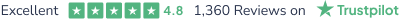
 All courses for £99
All courses for £99 

 150107
150107 
