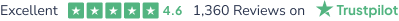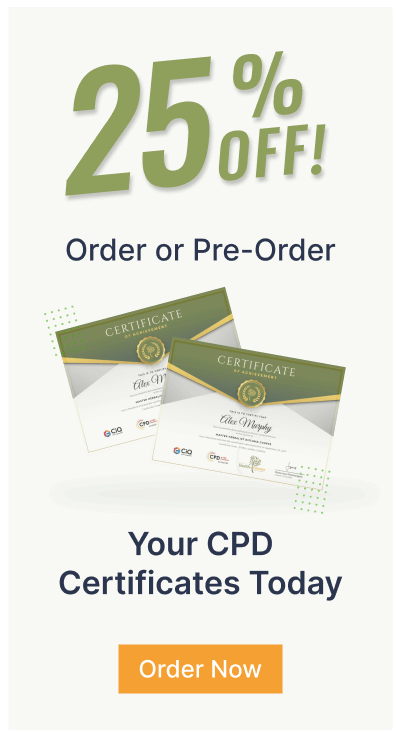Fitness Practitioner Instructor
Exclusive Deal! 94% Off, Today Only!



1 Year Access
Intermediate
4 Students
-
4 hours, 24 minutes
Buy 1 or more contact sale
£415£25 ex VAT- 1 year
- Intermediate
- Number of Units13
- Number of Quizzes2
- 4 hours, 24 minutes Gift this course
 14-Day Money-Back Guarantee
14-Day Money-Back Guarantee
Course Overview
Learn how to make a genuine difference in your life by taking our popular Fitness Practitioner Instructor. Our commitment to online learning and our technical experience has been put to excellent use within the contents of these educational modules. By enrolling today, you can take your knowledge of Fitness to a whole new level and quickly reap the rewards of your study in the field you have chosen.
We are confident that you will find the skills and information that you will need to succeed in this area and excel in the eyes of others. Do not rely on substandard training or half-hearted education. Commit to the best, and we will help you reach your full potential whenever and wherever you need us.
Please note that Fitness Practitioner Instructor provides valuable and significant theoretical training for all. However, it does not offer official qualifications for professional practices. Always check details with the appropriate authorities or management.
Learning Outcomes
- Instant access to verified and reliable information
- Participation in inventive and interactive training exercises
- Quick assessment and guidance for all subjects
- CPD accreditation for proof of acquired skills and knowledge
- Freedom to study in any location and at a pace that suits you
- Expert support from dedicated tutors committed to online learning
Your Path to Success
By completing the training in Fitness Practitioner Instructor, you will be able to significantly demonstrate your acquired abilities and knowledge of Fitness. This can give you an advantage in career progression, job applications, and personal mastery in this area.
Is This Course Right for You?
This course is designed to provide an introduction to Fitness and offers an excellent way to gain the vital skills and confidence to start a successful career. It also provides access to proven educational knowledge about the subject and will support those wanting to attain personal goals in this area. Full-time and part-time learners are equally supported and it can take just 20 to 30 hours to gain accreditation, with study periods being entirely customisable to your needs.
Assessment Process
Once you have completed all the modules in the Fitness Practitioner Instructor course, your skills and knowledge will be tested with an automated multiple-choice assessment. You will then receive instant results to let you know if you have successfully passed the Fitness Practitioner Instructor course.
Show off Your New Skills with a Certification of Completion
The learners have to successfully complete the assessment of this Fitness Practitioner Instructor course to achieve the CPD accredited certificate. Digital certificates can be ordered for only £10. The learner can purchase printed hard copies inside the UK for £29, and international students can purchase printed hard copies for £39.
Course Curriculum
| Module 01: Physical Fitness and Training | |||
| Physical Fitness and Training | 00:19:00 | ||
| Module 02: Stress Can Make You Fat | |||
| Stress Can Make You Fat | 00:15:00 | ||
| Module 03: Human Skeletal System | |||
| Human Skeletal System | 00:21:00 | ||
| Module 04: The Muscular System | |||
| The Muscular System | 00:17:00 | ||
| Module 05: Skeletal Muscle Fibre | |||
| Skeletal Muscle Fibre | 00:22:00 | ||
| Module 06: Digestive System | |||
| Digestive System | 00:22:00 | ||
| Module 07: Nutrition Requirements for Adults and Various Groups | |||
| Nutrition Requirements for Adults and Various Groups | 00:17:00 | ||
| Module 08: Basics of Ketogenic Diet | |||
| Basics of Ketogenic Diet | 00:24:00 | ||
| Module 09: Nutrition Concerns for Athletes | |||
| Nutrition Concerns for Athletes | 00:20:00 | ||
| Module 10: Healthy Dieting | |||
| Healthy Dieting | 00:17:00 | ||
| Module 11: Weight Control Management | |||
| Weight Control Management | 00:13:00 | ||
| Module 12: Weight Loss Management | |||
| Weight Loss Management | 00:16:00 | ||
| Mock Exam | |||
| Mock Exam – Fitness Practitioner Instructor | 00:20:00 | ||
| Final Exam | |||
| Final Exam – Fitness Practitioner Instructor | 00:20:00 | ||
| Order Your Certificate | |||
| The Conclusion To The Course | 00:01:00 | ||
How do our courses work?
Purchase and payment
Once you've confirmed the details, proceed to complete the payment using your preferred payment method (credit/debit card, PayPal, etc.).
Course access
Upon completing the purchase, you'll receive an email containing instructions on how to access the course.
Certificate
After completing all the required modules or assessments within the course, you may be eligible to receive a certificate of completion.
Course Assistance
If you encounter any difficulties or have questions while taking the course, you can typically reach out to the course instructor or support team for assistance.
Related Courses

Mental Health First Aid, Anxiety & Medication (CPD Certified)
 25
25
4.9