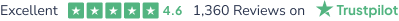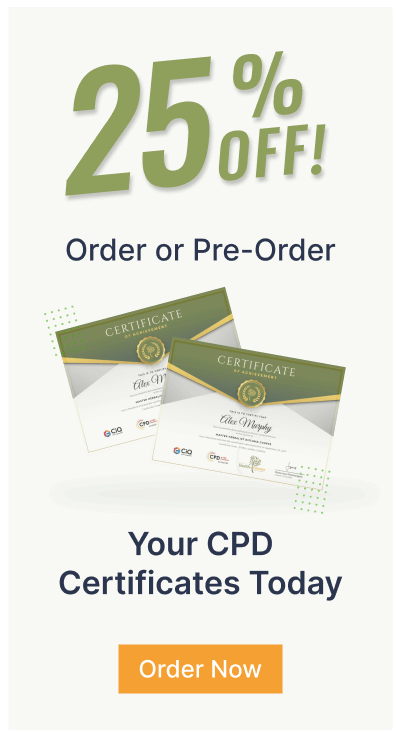Web Design
PRIVATEExclusive Deal! nan% Off, Today Only!



1 Year Access
Intermediate
68 Students
-
2 days, 17 hours
Buy 1 or more contact sale
- PRIVATE
- 1 year
- Intermediate
- Number of Units125
- Number of Quizzes0
- 2 days, 17 hours
 14-Day Money-Back Guarantee
14-Day Money-Back Guarantee
Overview
Learn new skills and develop your professional knowledge with the Web Design and learn from home at a pace that suits you. The Web Design has been expertly designed for you to complete through distance e-learning and achieve a professional qualification all without leaving your own home!
Successful completion of the Web Design will see you achieve a CPD certified qualification which will add significant weight to your CV and impress potential employers when applying for new jobs.
Once you enrol on the Web Design, you will have full course access for one year, meaning you are free to complete the Web Design at a pace that suits you. Enrol on the Web Design now and start studying using any internet-enabled device including computers, tablets, and smartphones.
With 24/7 student support offered to you on the Web Design, you can be sure of quick and comprehensive assistance whenever you need it.
Enrol now on the Web Design and get access to top-quality training modules which will cover the essential topics you need to excel in your chosen field and help push you towards your dream job!
Why Choose Web Design?
- Get full tutor support and learning assistance
- Complete the Web Design at a pace that suits you
- Gain a professional certified qualification
- Great value, high-quality training course
Showcase Your Accomplishment of New Skills: Get a Certification of Completion
Upon passing the course, you will receive proper certification that is accredited by CPD and universally accepted. You can order your certificate at a cost of £10 for PDF and £29 for hardcopy certificate or both for £39.
Who Is This Course For?
The Web Design has been professionally-designed for motivated learners who are looking to add a new skill to their CV and stand head and shoulders above the competition. Learn the latest industry-specific information with the Web Design.
Enrol on the Web Design and learn a new professional skill from anywhere, at any time!
Requirements
Enrol on the Web Design with no formal entry requirements! If you have a passion for knowledge and want to learn something new, register on the Web Design without any delay.
We only ask that all students have a passion for learning and literacy, and be over the age of 16.
Complete the Web Design online from your computer, tablet, or smartphone, and learn in a way that suits you.
Course Curriculum
| Web Design | |||
| Advanced Theory Semester | |||
| Week 1: Lesson 1 | 00:56:00 | ||
| Week 1: Lesson 2 | 01:00:00 | ||
| Week 2: Lesson 1 | 01:02:00 | ||
| Week 2 : Lesson 2 | 01:03:00 | ||
| Week 3: Lesson 1 | 01:01:00 | ||
| Week 3: Lesson 2 | 01:01:00 | ||
| Week 4: Lesson 1 | 00:51:00 | ||
| Week 4: Lesson 2 | 00:51:00 | ||
| Professional Creation Semester | |||
| Week 1: Lesson 1 | 00:57:00 | ||
| Week 1: Lesson 2 | 01:00:00 | ||
| Week 2: Lesson 1 | 00:56:00 | ||
| Week 2: Lesson 2 | 00:58:00 | ||
| Week 3: Lesson 1 | 01:00:00 | ||
| Week 3: Lesson 2 | 01:05:00 | ||
| Week 4: Lesson 1 | 00:56:00 | ||
| Week 4: Lesson 2 | 01:00:00 | ||
| Career Semester | |||
| Week 1: Lesson 1 | 00:44:00 | ||
| Week 1: Lesson 2 | 00:58:00 | ||
| Week 2: Lesson 1 | 01:00:00 | ||
| Week 2: Lesson 2 | 00:47:00 | ||
| Week 3: Lesson 1 | 00:51:00 | ||
| Week 4: Lesson 1 | 01:03:00 | ||
| Week 4: Lesson 2 | 01:03:00 | ||
| Basic Coding for Web Development | |||
| HTML Basics | 00:13:00 | ||
| JavaScript | 01:00:00 | ||
| JavaScript Client | 02:00:00 | ||
| Web Designing | |||
| The Best Website Design for Your Business | 01:00:00 | ||
| What’s in a Domain Suffixes | 00:31:00 | ||
| Website Design Terminology | 01:00:00 | ||
| CSS Explanation | 01:00:00 | ||
| Website Designs & Power Stations | 01:00:00 | ||
| How Can I Build my Website for Free | 01:00:00 | ||
| Six Steps to Website Design for Beginners | 01:00:00 | ||
| Dreamweaver or CoffeeCup for Website Design | 01:00:00 | ||
| Using Dreamweaver to Create your Site Layout | 00:30:00 | ||
| Three Crucial Steps to Creating Your Website | 01:00:00 | ||
| Dos and Don’ts of Website Creation | 01:00:00 | ||
| SEO Basics for Effective Website Design | 01:30:00 | ||
| Ideas for Your Internet Business Website Design | 01:00:00 | ||
| Immediately Applicable Design Tips for a User-Friendly Website | 01:00:00 | ||
| 6 Best Reasons to Create a Website | 01:00:00 | ||
| Common Mistakes in Website Design | 01:00:00 | ||
| Too Much or Too Little | 00:30:00 | ||
| Ideas for Your Internet Business Website Design | 01:00:00 | ||
| How to Create a Social Networking Website to Enhance your Business | 01:00:00 | ||
| Tips for Designing an Affiliate Website | 01:00:00 | ||
| How to Use WordPress for your Website | 01:30:00 | ||
| Top 14 Reasons to Create a Blog | 00:30:00 | ||
| More Tips Ahead | 00:30:00 | ||
| Developing Websites | |||
| What Are Niche Website? | 01:00:00 | ||
| The Role Of Visualization In Education | 00:15:00 | ||
| Identify Your Best Platform Or Software | 01:00:00 | ||
| Select A Web Host | 01:00:00 | ||
| Collect Your Site | 00:15:00 | ||
| Building A Content Rich Website | 00:15:00 | ||
| Build Backlinks | 00:30:00 | ||
| Use SEO, Multimedia And Social Sites | 01:30:00 | ||
| Use Analytics | 01:00:00 | ||
| Wrapping Up | 00:15:00 | ||
| E- Commerce Website Design | |||
| Introduction | 00:15:00 | ||
| Why e-commerce works, and why now more than ever… | 00:30:00 | ||
| What do you need to launch a successful e- commerce site? | 00:30:00 | ||
| Planning and research | 01:00:00 | ||
| Before you start building your site | 00:15:00 | ||
| General e-commerce site guidelines | 00:30:00 | ||
| Site creation | 03:00:00 | ||
| Product sourcing | 00:30:00 | ||
| After this comes marketing | 00:30:00 | ||
| Conclusion | 00:15:00 | ||
| Adobe Photoshop CC | |||
| Introduction | |||
| Introduction | 00:03:00 | ||
| Introduction to Photoshop | |||
| Introduction to Photoshop | 00:05:00 | ||
| Understanding Types of Documents | 00:04:00 | ||
| Understanding Resolution | 00:04:00 | ||
| Creating New Documents | 00:06:00 | ||
| Using Artboards | 00:05:00 | ||
| Using CC Templates | 00:03:00 | ||
| Utilizing the Search Feature | 00:02:00 | ||
| Customizing the Workspace | |||
| Using Workspace Presets | 00:02:00 | ||
| Moving, Closing, and Opening Panels | 00:06:00 | ||
| Understanding Document Views | 00:06:00 | ||
| Using the History Panel | 00:06:00 | ||
| Working with Layers | |||
| Why Layers | 00:02:00 | ||
| Using Layers | 00:07:00 | ||
| Creating Fill Layers | 00:05:00 | ||
| Applying Blending Modes | 00:04:00 | ||
| Using Layer Styles | 00:09:00 | ||
| Discovering the Properties Panel | 00:08:00 | ||
| Understanding Selections | |||
| Creating Basic Selections | 00:09:00 | ||
| Using the Lasso Tools | 00:08:00 | ||
| Understanding the Quick Select Tools | 00:07:00 | ||
| Editing the Quick Mask | 00:04:00 | ||
| Saving Selectionsv | 00:04:00 | ||
| Moving Selections to Layers.mp | 00:03:00 | ||
| Understanding and Using Color | |||
| Understanding Color Modes | 00:10:00 | ||
| Creating Swatches | 00:06:00 | ||
| Using Masks and Advanced Layers | |||
| Applying Layer Masks | 00:04:00 | ||
| Deleting Layer Masks | 00:01:00 | ||
| Organizing Layers | 00:03:00 | ||
| Merging Layers | 00:02:00 | ||
| Flattening Layers | 00:02:00 | ||
| Working with Layer Comps | 00:06:00 | ||
| Using Adjustment Layers | |||
| Using Image Adjustments | 00:07:00 | ||
| Understanding Adjustment Layers | 00:10:00 | ||
| Using Layer Masks with Adjustment Layers | 00:02:00 | ||
| Cropping Images | |||
| Using the Crop Tool | 00:05:00 | ||
| Using the Crop Tool to Add Canvas | 00:02:00 | ||
| Moving and Transforming Pixels | |||
| Using Free Transform | 00:04:00 | ||
| Working with Other Transform Options | 00:03:00 | ||
| Flipping Pixels | 00:01:00 | ||
| Adding Text and Text Styles | |||
| Using the Type Tool | 00:10:00 | ||
| Discovering Typesetting | 00:08:00 | ||
| Formatting Text | 00:09:00 | ||
| Creating Type on a Path | 00:03:00 | ||
| Warping Type | 00:03:00 | ||
| Using Styles on Type | 00:08:00 | ||
| Applying Special Effects | |||
| Using Layer Styles | 00:09:00 | ||
| Working with Patterns | 00:03:00 | ||
| Applying Filters | 00:04:00 | ||
| Creating Pixels with Filters | 00:06:00 | ||
| Exporting from Photoshop | |||
| Printing in Photoshop | 00:03:00 | ||
| Converting to CMYK | 00:04:00 | ||
| Converting to Other File Types | 00:13:00 | ||
| Using File Info | 00:09:00 | ||
| Conclusion | |||
| Course Recap | 00:03:00 | ||
| Certificate | |||
| The Conclusion To The Course | 00:01:00 | ||
How do our courses work?
Purchase and payment
Once you've confirmed the details, proceed to complete the payment using your preferred payment method (credit/debit card, PayPal, etc.).
Course access
Upon completing the purchase, you'll receive an email containing instructions on how to access the course.
Certificate
After completing all the required modules or assessments within the course, you may be eligible to receive a certificate of completion.
Course Assistance
If you encounter any difficulties or have questions while taking the course, you can typically reach out to the course instructor or support team for assistance.
Related Courses
Fast-Moving Consumer Goods (FMCG) & Retail Management
 11
11
4.6