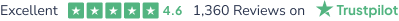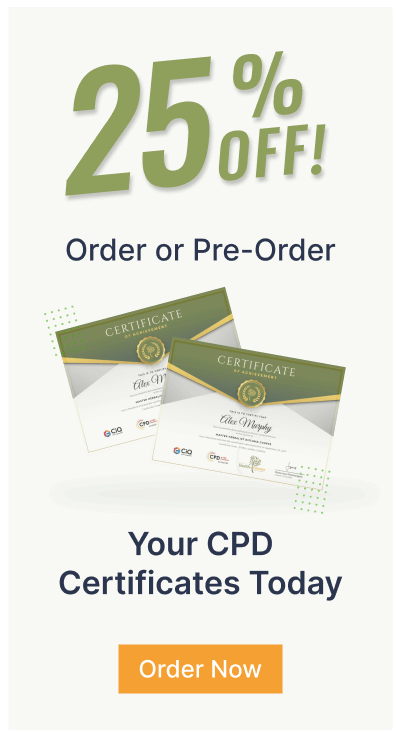IT Support Technician Job Guarantee Program with Career Support & Money Back Guarantee
Exclusive Deal! 40% Off, Today Only!



1 Year Access
Advanced
49 Students
-
EXPIRED
Buy 1 or more contact sale
£1,499£899 ex VAT- 1 year
- Advanced Gift this course
 14-Day Money-Back Guarantee
14-Day Money-Back Guarantee
Course Overview Of This Job Guarantee Program:
Transform Your Future with Our IT Support Technician Job Guarantee Program. Start a Rewarding IT Career with Full Support and a Money-Back Guarantee. This IT Support Technician Job Ready Program is your gateway to becoming a skilled and in-demand IT professional. With an excellent curriculum and dedicated career support, we’re not just an educational platform; we’re your lifelong career partners.
Our mission is simple – to be your trusted partner every step of the way, from Training to Employment.
Why Choose IT Support as a Career?
- Ever-Growing Demand: As technology evolves, the need for skilled IT support technicians continues to grow.
- Diverse Career Opportunities: Skills learned in this program open doors to various roles in IT, from helpdesk support to network administration.
- Essential Role in Modern Business: IT support technicians play a key role in ensuring the smooth operation of technology systems in businesses.
- Competitive Salary: IT Support Technicians earn a good amount of money annually.
In addition to teaching you the technical skills you need, we will also provide you with career mentoring and support. We will help you build your resume, prepare for interviews, and land your dream job. We also have partnerships with many companies that are hiring IT Support technicians, so we can help you get the job you want.
Who Choose This Job Guarantee Program?
So, what sets us apart from other programs? Let’s dive into the exceptional benefits you’ll experience when you join our IT Support Technician Job Ready Program:
- Personalised Guidance: Our experienced mentors will provide one-on-one counselling sessions tailored to your specific needs. Whether you’re a beginner or have some experience, we will guide you towards honing your skills and developing a strong foundation in Business Analysis.
- One-On-One Consultation Sessions with Experts: Gain invaluable insights and guidance from seasoned professionals who have thrived in the IT Support field. Our consultation sessions provide you with insider tips, tricks, and advice, empowering you to navigate the industry with confidence and expertise.
- Extensive Job Opportunities: We have established partnerships with numerous companies actively seeking IT Support Technicians. Through our network, we’ll connect you with exclusive job openings that are not easily accessible elsewhere. Our aim is to maximise your employment prospects and provide you with a range of exciting opportunities to choose from.
- Interview Preparation: We provide you with access to a comprehensive database of potential interview questions curated over years of industry experience. Walk into your interviews confident, well-prepared, and ready to impress.
- Money-Back Guarantee: Your satisfaction is our top priority. We are confident in the quality of our training and support, which is why we offer a 100% money-back guarantee.
- Continuous Career Support: Our commitment doesn’t end when you secure a job. We’ll be there for you throughout your career journey, offering continued support and guidance. Whether you need advice on career advancement, assistance with new projects, or simply a friendly ear to share your achievements, we’ll be your trusted partner for long-term success.
Here are the courses we will provide once you enrol in This Job Guarantee Program:
- Course 01: Windows 10 Pro Complete Training
- Course 02: Learning Computers and Internet
- Course 03: Encryption
- Course 04: Internet of Things
- Course 05: Cloud Computing / CompTIA Cloud+ (CV0-002)
- Course 06: Secure Programming of Web Applications
- Course 07: Building Your Own Computer
- Course 08: Cloud Computing Training
- Course 09: Data Center Training Essentials: General Introduction
- Course 10: Cisco ASA Firewall Training
- Course 11: ICT: Information and Communication Technology
- Course 12: Success- The 7 Skills To Success, Confidence & Achievement
- Course 13: IT Helpdesk Support Essentials
- Course 14: Functional Skills IT
How Can We Offer Job Guarantees?
HF Online provides consultancy, professional and educational services to many of the companies in the UK. During our intense exclusive training program, you will not just gain and complete the industry valuable certification but will gain industry experience as well, which is imperative to get your 1st job in the sector.
Learning outcomes Of This Job Guarantee Program:
- Master the features and functionalities of Windows 10 Pro for enhanced productivity.
- Gain foundational knowledge of computers and the internet, facilitating effective digital navigation.
- Understand encryption principles and techniques for data security and privacy.
- Explore the concepts and applications of the Internet of Things (IoT) in modern technology.
- Acquire skills in cloud computing through CompTIA Cloud+ (CV0-002) training.
- Learn secure programming practices for web applications, ensuring robust cybersecurity.
- Build and customize your own computer, gaining insights into hardware components and assembly.
- Develop proficiency in data center essentials and cloud computing technologies.
Description Of This Job Guarantee Program
The IT Support Technician Job Guarantee Program is completed in 9 easy steps:
Step 1: Enrol in the Programme
Begin your exciting journey with us by enrolling in the Python Certification Training program. Complete your registration and make a secure online payment. Remember, we offer a 14-day money-back guarantee if you’re not completely satisfied.
After you enrol in the Program, you will get lifetime access to 18 premium course related to Python Programming. These courses will teach you the knowledge and skills required to become a successful Python Prgrammer. Our customer service team will help you and keep in contact with you every step of the way. So you won’t have to worry about a thing!
Step 2: Initial One-On-One Counselling Session
Once enrolled, you will be paired with a dedicated career mentor. Schedule your first one-on-one session to discuss your career aspirations, skills, experience, and any areas for potential growth. This conversation will shape your learning and development path.
Step 3 – Certification upon Course Completion
After learning from the courses, you must obtain certificates for each course. There will be exams for every course, and you have to pass them to get your certificate. To pass successfully, you must get 90% marks. Once you pass the exams, you will receive hardcopy certificates. These certificates will prove that you’re an expert in the subject.
Step 4: CV Revamping
Our team of professionals will build you a compelling CV and LinkedIn profile. We’ll ensure it presents your skills and qualifications effectively and is tailored to the needs and expectations of the programming/development industry. With these powerful tools in hand, you’ll be fully prepared to tackle job interviews confidently.
Step 5: Building Network and Submitting CV
We understand the power of casting a wide net. We’ll strategically submit your CV to various platforms and networks, expanding your reach and connecting you with valuable opportunities that align with your career goals. We will also make connections with many high-profile individuals and companies through your LinkedIn profile.
Step 6: Interview Preparation
With your CV ready, we’ll move on to interview preparation. Gain exclusive access to our database of potential interview questions. Through simulated interviews with your mentor, you’ll practice your responses and receive valuable feedback to further refine your skills.
Step 7: Securing Job Interviews
Leveraging our partnerships with leading companies, we’ll secure job interviews for you. We’ll ensure you get the opportunity to showcase your skills to potential employers and get the dream job you want.
Step 8: Post-Interview Support
Post-interview, we’ll provide a debriefing session to reflect on your performance and identify areas of improvement for future interviews if necessary. Remember, our commitment extends until you land your dream job.
Step 9: Celebrate Your New Job!
Once you’ve secured your dream job in Python Programming, it’s time to celebrate! However, our support doesn’t end there. We’ll provide you with ongoing career advice to ensure you continue to thrive in your new role.
We’re excited to accompany you on this journey to success. Enrol today, and let’s get started! Your path to a successful career in Python Programming begins with us.
Who is This Job Guarantee Program for?
This IT Support Technician Job Guarantee Program is perfect for:
- Aspiring IT Professionals
- Career Changers
- Recent Graduates
- Tech Enthusiasts
- Professionals Seeking Advancement
- Unemployed people looking to earn with career guidance
Requirements Of This Job Guarantee Program
You will not need any prior background or expertise to enrol in this bundle.
Career Path Of This Job Guarantee Program
This IT Support Technician Job Guarantee Program will help you to get different job roles in the IT sector, such as:
- IT Support Specialist: $40,000 – $75,000.
- Network Administrator: $50,000 – $90,000.
- Systems Administrator: $55,000 – $95,000.
- Helpdesk Technician: $35,000 – $70,000.
- IT Security Specialist: $60,000 – $120,000.
- Cloud Support Engineer: $70,000 – $150,000.
Course Curriculum
How do our courses work?
Purchase and payment
Once you've confirmed the details, proceed to complete the payment using your preferred payment method (credit/debit card, PayPal, etc.).
Course access
Upon completing the purchase, you'll receive an email containing instructions on how to access the course.
Certificate
After completing all the required modules or assessments within the course, you may be eligible to receive a certificate of completion.
Course Assistance
If you encounter any difficulties or have questions while taking the course, you can typically reach out to the course instructor or support team for assistance.
Related Courses

DevOps Engineer Program - IT Job Guarantee Program with Career Support & Money Back Guarantee
 47
47
4.9
£1,499 £899 ex VAT
View More

Six Sigma Expert Job Guarantee Program with Career Support & Money Back Guarantee
 47
47
4.9