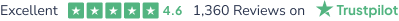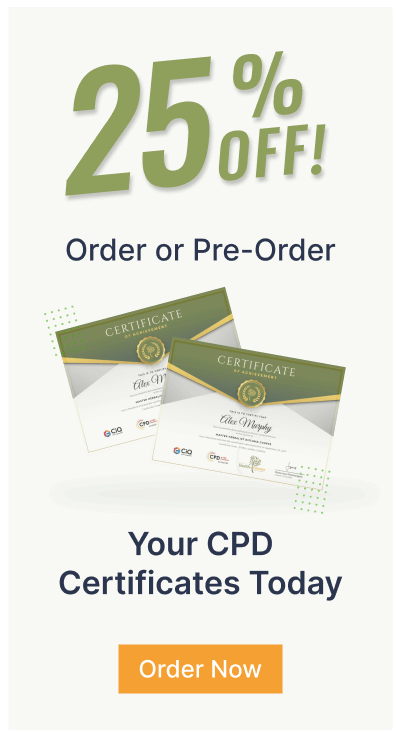Social Media for Business
Exclusive Deal! 94% Off, Today Only!



1 Year Access
107 Students
-
2 weeks, 4 days
Buy 1 or more contact sale
£415£25 ex VAT- 1 year
- Number of Units62
- Number of Quizzes0
- 2 weeks, 4 days Gift this course
 14-Day Money-Back Guarantee
14-Day Money-Back Guarantee
Course Overview
Master the fundamentals of social media marketing and learn techniques to set up a business account, grow your followers in no time, analyse their engagement and much more, with the social media for business course. This social media for business course is the ultimate beginners guide for small business owners and those looking to fast track their career in social media marketing. This course covers leading platforms Facebook, Twitter, Pinterest, LinkedIn and YouTube.
Key Topics to Be Covered
- How to create and manage a YouTube account
- Building a professional network on LinkedIn
- Pinterest: Using pins, widgets and boards
- Setting up a Facebook business page
- Twitter and Google analytics
What You’ll Learn
- Learn how to set up and manage your social accounts
- Understand how to create engaging posts on Facebook & Twitter
- Know how to use boards and widgets on Pinterest effectively
- Analyse audience engagement on Twitter and Google Analytics
- Build a professional network and set up a business page on LinkedIn
- Grow your followers with our expert marketing tips and techniques
Your Path to Success
On successful completion, you will receive a recognised qualification which you can use to fast track your career in marketing or grow your business online. You will be equipped with the essential skills to promote your service or product successfully across all leading social platforms.
Skills You Will Gain
- Marketing
- Analytical
- Social media
- Advertising
Is This Social Media for Business Course Right for You?
This introductory training course is ideal for those who are just starting in their career as well as business owners who wish to gain essential social marketing skills to drive traffic and audience engagement. There are no specific entry requirements for this course.
Certification
Upon passing the course, you will receive proper certification that is accredited by CPD and universally accepted. You can order your certificate at a cost of £10 for PDF and £29 for hardcopy certificate or both for £39.
Course Curriculum
| What is Pinterest? | FREE | 00:18:00 | |
| How to Create an Account | 00:05:00 | ||
| Putting a Pinterest Browser Button for Convenience | 00:04:00 | ||
| Connecting to Social Networks | 00:14:00 | ||
| Verifying Your Web Site | 00:03:00 | ||
| Setting Up Initial Business Account Profile | 00:06:00 | ||
| Creating Boards | 00:17:00 | ||
| Pinning Items That Interest You | 00:05:00 | ||
| Using Pins | 00:11:00 | ||
| Widgets | 00:17:00 | ||
| Exploring Types of Widgets | 00:07:00 | ||
| Adding a Pin It Widget to Your Site | 00:04:00 | ||
| How Facebook Works | 00:30:00 | ||
| Setting up Facebook Business Page | 00:09:00 | ||
| Adding Background Graphics and Uploading Pictures | 00:04:00 | ||
| Page Settings | 00:07:00 | ||
| Using Basic Facebook Controls | 00:04:00 | ||
| Posts that Engage Your Fans | 00:19:00 | ||
| Business Overview and Page Info | 00:04:00 | ||
| Invite Friends to Your Facebook Page | 00:04:00 | ||
| Call To Action Button | 00:02:00 | ||
| Viewing Your Notifications | 00:02:00 | ||
| Facebook Promotions | 00:13:00 | ||
| Managing Your Facebook | 00:09:00 | ||
| What You Need to Start with Twitter | 00:15:00 | ||
| How to Create Twitter Profile | 00:08:00 | ||
| How to Update Your Profile | 00:05:00 | ||
| Building Your Twitter Network | 00:09:00 | ||
| How and When to Tweet | 00:08:00 | ||
| Twitter Analytics | 00:03:00 | ||
| Google+ Advertising and Networking | |||
| Offerings from Google | 00:10:00 | ||
| How to Create an Account | 00:04:00 | ||
| Privacy Settings | 00:09:00 | ||
| Adding Friends | 00:02:00 | ||
| Using Google+ | 00:11:00 | ||
| Posts | 00:01:00 | ||
| Creating an Ad With Google | 00:08:00 | ||
| Google Analytics | 00:07:00 | ||
| Google Analytics | 00:04:00 | ||
| Diagnose Landing Pages | 00:03:00 | ||
| The Potential of LinkedIn’s Network | 00:16:00 | ||
| Creating a LinkedIn Account | 00:11:00 | ||
| Enhancing Careers with LinkedIn | 00:10:00 | ||
| Finding a Job with LinkedIn Job Boards | 00:05:00 | ||
| Be Identifiable | 00:09:00 | ||
| Connecting with Others | 00:17:00 | ||
| Creating a Post | 00:02:00 | ||
| Mining Your Contacts Networks | 00:03:00 | ||
| Staying in Touch with Your Connections | 00:12:00 | ||
| Creating a Linked Company Page | 00:04:00 | ||
| YouTube Channels | |||
| Skills Needed for Interesting Video | 00:14:00 | ||
| Skills Needed for Interesting Video: The Story | 00:06:00 | ||
| Skills Needed for Interesting Video: The Story (Cont.) | 00:01:00 | ||
| Skills Needed for Interesting Video Planning | 00:08:00 | ||
| How to Manage Your YouTube Account | 00:10:00 | ||
| How to Create Your YouTube Account | 00:06:00 | ||
| How to Create a YouTube Channel | 00:04:00 | ||
| Browsing YouTube Channels | 00:02:00 | ||
| Video Manager | 00:05:00 | ||
| Creator Studio | 00:05:00 | ||
| Create Video | 00:08:00 | ||
| Assignment | |||
| Assignment – Social Media for Business | 2 weeks, 4 days | ||
How do our courses work?
Purchase and payment
Once you've confirmed the details, proceed to complete the payment using your preferred payment method (credit/debit card, PayPal, etc.).
Course access
Upon completing the purchase, you'll receive an email containing instructions on how to access the course.
Certificate
After completing all the required modules or assessments within the course, you may be eligible to receive a certificate of completion.
Course Assistance
If you encounter any difficulties or have questions while taking the course, you can typically reach out to the course instructor or support team for assistance.
Related Courses
Fast-Moving Consumer Goods (FMCG) & Retail Management
 11
11
4.6