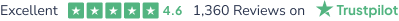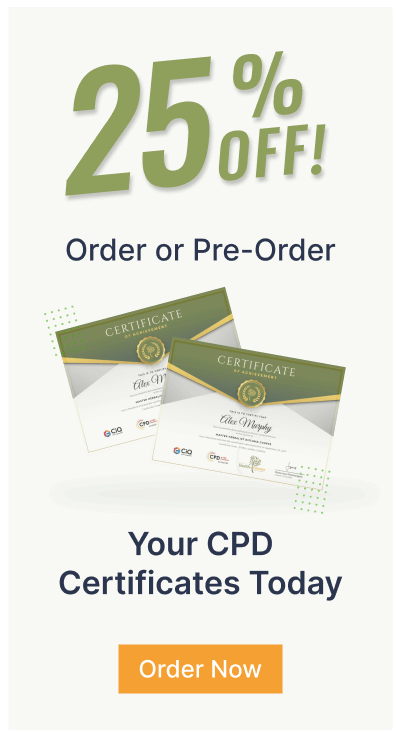Office Administration & Skills Diploma
Exclusive Deal! 94% Off, Today Only!



1 Year Access
Level 7
146 Students
-
18 hours, 59 minutes
Buy 1 or more contact sale
£415£25 ex VAT- 1 year
- Level 7
- Number of Units54
- Number of Quizzes2
- 18 hours, 59 minutes Gift this course
 14-Day Money-Back Guarantee
14-Day Money-Back Guarantee
Overview
Office Administration & Skills Diploma provides an excellent opportunity to gain the skills and knowledge you’ll need to advance in your career. Take this course anywhere and at any time. Don’t let your lifestyle limit your learning or your potential.
Office Administration & Skills Diploma will provide you with the right CPD Acknowledged lessons that you’ll need to succeed.Gain experience online and interact with experts. This can prove to be the perfect way to get notice by a prospective employer and stand out from the crowd.
Office Administration & Skills Diploma has been rated and reviewed highly by our learners and experts alike. We have a passion for teaching, and it shows. All of our courses have interactive online modules that allow studying to take place where and when you want it to.
The only thing you need to take Office Administration & Skills Diploma is Wi-Fi and a screen. You’ll never be late for class again. Experienced tutors and mentors will be there for you whenever you need them, and solve all your queries through email and chat boxes..
Why choose Office Administration & Skills Diploma?
- CPD acknowledged lessons
- Tutor assistance on every weekday
- Practical and honest assessments performed immediately
- Personal PDF certificate awarded on passing
- Original copies of your certificate sent the next working day for as little as £5.99.
- Gain valuable and acknowledged experience without leaving your home
Certificate of Achievement
Endorsed Certificate of Achievement by the Quality Licence Scheme
An endorsed certificate will be issued to the learners as proof of their achievement after the completion of this course.
After successful course completion, learners will be able to order an endorsed certificate as proof of their new achievement. Only for £139 you can order and get endorsed certificates delivered to your home. International students have to pay an extra £10 as a postage charge.
CPD QS acknowledged Certificate from HF Online
The learners have to successfully complete the assessment of this course to achieve the CPD QS certificates. Digital certificates can be ordered for only £10. The learner can purchase printed hard copies inside the UK for £29, and international students can purchase printed hard copies for £39.
Endorsement
This course and/or training programme has been endorsed by the Quality Licence Scheme for its high-quality, non-regulated provision and training programmes. This course and/or training programme is not regulated by Ofqual and is not an accredited lesson. Your training provider will be able to advise you on any further recognition, for example progression routes into further and/or higher education. For further information please visit the Learner FAQs on the Quality Licence Scheme website.
Method of Assessment
For assessing your learning, you have to complete an automated MCQ exam. It is required for the students to score at least 60% to pass the exam and fulfil the Quality Licence Scheme endorsed certificate criteria. Learners can apply for the certificate after they clear the exam.
There are assignment questions provided at the end of the course. You are suggested to complete the questions to enrich your understanding of the course. You can complete this according to your preferred time. The expert tutor will provide feedback on your performance after assessing your assignment.
Who Is This Course For?
The Office Administration & Skills Diploma has been expertly-designed for motivated learners who are looking to add a new skill to their CV and stand head and shoulders above the competition. Learn the latest industry-specific information with the Office Administration & Skills Diploma.
Enrol on the Office Administration & Skills Diploma and learn a new expert skill from anywhere, at any time!
Requirements
Enrol on the Office Administration & Skills Diploma with no formal entry requirements! If you have a passion for knowledge and want to learn something new, register on the Office Administration & Skills Diploma without any delay.
We only ask that all students have a passion for learning and literacy, and be over the age of 16.
Complete the Office Administration & Skills Diploma online from your computer, tablet, or smartphone, and learn in a way that suits you.
Course Curriculum
| Office Administration & Skills Diploma | |||
| Module 01: Personal Assistant | |||
| Personal Assistant | 01:23:00 | ||
| Module 02: Admin Support | |||
| Admin Support | 01:54:00 | ||
| Module 03: Administrative Management | |||
| Administrative Management | 00:00:00 | ||
| Module 04: Organisational Skills | |||
| Organisational Skills | 01:16:00 | ||
| Module 05: Telephone Etiquette | |||
| Telephone Etiquette | 01:07:00 | ||
| Module 06: Business Writing | |||
| Business Writing | 01:24:00 | ||
| Module 07: Time Management | |||
| Time Management | 01:09:00 | ||
| Module 08: Body Language and Effective Communication | |||
| Body Language and Effective Communication | 01:23:00 | ||
| Module 09: Meeting Management | |||
| Meeting Management | 01:24:00 | ||
| Module 10: Excel Basics | |||
| Navigate the Excel User Interface | 00:28:00 | ||
| Use Excel Commands | 00:10:00 | ||
| Create and Save a Basic Workbook | 00:19:00 | ||
| Enter Cell Data | 00:12:00 | ||
| Use Excel Help | 00:05:00 | ||
| Create Worksheet Formulas | 00:15:00 | ||
| Insert Functions | 00:17:00 | ||
| Reuse Formulas and Functions | 00:17:00 | ||
| Insert, Delete, and Adjust Cells, Columns, and Rows | 00:10:00 | ||
| Search for and Replace Data | 00:09:00 | ||
| Use Proofing and Research Tools | 00:07:00 | ||
| Apply Text Formats | 00:16:00 | ||
| Apply Number Format | 00:08:00 | ||
| Align Cell Contents | 00:09:00 | ||
| Apply Styles and Themes | 00:12:00 | ||
| Apply Basic Conditional Formatting | 00:11:00 | ||
| Create and Use Templates | 00:08:00 | ||
| Preview and Print a Workbook | 00:10:00 | ||
| Set Up the Page Layout | 00:09:00 | ||
| Configure Headers and Footers | 00:07:00 | ||
| Manage Worksheets | 00:05:00 | ||
| Manage Workbook and Worksheet Views | 00:07:00 | ||
| Manage Workbook Properties | 00:06:00 | ||
| Module 11: PowerPoint Basic | |||
| Customize the User Interface | 00:19:00 | ||
| Set PowerPoint 2016 Options | 00:07:00 | ||
| Modify Slide Masters and Slide Layouts | 00:16:00 | ||
| Add Headers and Footers | 00:05:00 | ||
| Modify the Notes Master and the Handout Master | 00:04:00 | ||
| Create SmartArt | 00:09:00 | ||
| Modify SmartArt | 00:05:00 | ||
| Write Math Equations | 00:07:00 | ||
| Add Audio to a Presentation | 00:09:00 | ||
| Add Video to a Presentation | 00:10:00 | ||
| Customize Animations and Transitions | 00:14:00 | ||
| Review a Presentation | 00:15:00 | ||
| Store and Share Presentations on the Web | 00:06:00 | ||
| Annotate a Presentation | 00:07:00 | ||
| Set Up a Slide Show | 00:08:00 | ||
| Create a Custom Slide Show | 00:03:00 | ||
| Add Hyperlinks and Action Buttons | 00:07:00 | ||
| Record a Presentation | 00:05:00 | ||
| Secure a Presentation | 00:11:00 | ||
| Broadcast a Slide Show | 00:07:00 | ||
| Create a Video or a CD | 00:08:00 | ||
| Mock Exam | |||
| Mock Exam – Office Administration & Skills Diploma | 00:20:00 | ||
| Final Exam | |||
| Final Exam – Office Administration & Skills Diploma | 00:20:00 | ||
| Order Your Certificate | |||
| Claim Your QLS Certificate | 00:00:00 | ||
How do our courses work?
Purchase and payment
Once you've confirmed the details, proceed to complete the payment using your preferred payment method (credit/debit card, PayPal, etc.).
Course access
Upon completing the purchase, you'll receive an email containing instructions on how to access the course.
Certificate
After completing all the required modules or assessments within the course, you may be eligible to receive a certificate of completion.
Course Assistance
If you encounter any difficulties or have questions while taking the course, you can typically reach out to the course instructor or support team for assistance.
Related Courses
Certificate in Construction Site Supervisor at QLS Level 3
 14
14
4.5
£425 £25 ex VAT
View More
Level 7 Advanced Diploma in Strategic Learning and Development
 1
1
4.8