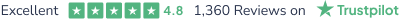Learning Computers and Internet Level 2
Exclusive Deal! 94% Off, Today Only!



1 Year Access
Intermediate
11 Students
-
1 day, 4 hours
Buy 1 or more contact sale
£415£25 ex VAT- 1 year
- Intermediate
- Number of Units81
- Number of Quizzes0
- 22 hours, 28 minutes Gift this course
 14-Day Money-Back Guarantee
14-Day Money-Back Guarantee
Course Overview
Learn how to make a genuine difference in your life by taking our popular Learning Computers and Internet Level 2. Our commitment to online learning and our technical experience has been put to excellent use within the content of these educational modules. By enrolling today, you can take your knowledge of Learning Computers and Internet Level 2 to a whole new level and quickly reap the rewards of your study in the field you have chosen.
We are confident that you will find the skills and information that you will need to succeed in this area and excel in the eyes of others. Do not rely on substandard training or half-hearted education. Commit to the best, and we will help you reach your full potential whenever and wherever you need us.
Please note that Learning Computers and Internet Level 2 provides valuable and significant theoretical training for all. However, it does not offer official qualifications for professional practice. Always check details with the appropriate authorities or management.
Learning Outcomes
- Instant access to verified and reliable information
- Participation in inventive and interactive training exercises
- Quick assessment and guidance for all subjects
- CPD accreditation for proof of acquired skills and knowledge
- Freedom to study in any location and at a pace that suits you
- Expert support from dedicated tutors committed to online learning
Your Path to Success
By completing the training in Learning Computers and Internet Level 2, you will be able to significantly demonstrate your acquired abilities and knowledge of Learning Computers and Internet Level 2. This can give you an advantage in career progression, job applications, and personal mastery in this area.
Is This Course Right for You?
This course is designed to provide an introduction to Learning Computers and Internet Level 2 and offers an excellent way to gain the vital skills and confidence to start a successful career. It also provides access to proven educational knowledge about the subject and will support those wanting to attain personal goals in this area. Full-time and part-time learners are equally supported, and the study periods are entirely customisable to your needs.
Assessment Process
Once you have completed all the modules in the Learning Computers and Internet Level 2 course, you can assess your skills and knowledge with an optional assignment. Our expert trainers will assess your assignment and give you feedback afterwards.
Show off Your New Skills with a Certification of Completion
The learners have to successfully complete the assessment of this Learning Computers and Internet Level 2 course to achieve the CPD accredited certificate. Digital certificates can be ordered for only £10. Learners can purchase printed hard copies inside the UK for £29, and international students can purchase printed hard copies for £39.
Course Curriculum
| Module 01 : Computer Operating and Troubleshooting | |||
| What is an Operating System | 00:48:00 | ||
| Configuring the Operating System | 00:06:00 | ||
| What is an Application | 00:10:00 | ||
| Using Control Panel | 00:18:00 | ||
| Hardware and Peripherals | 00:07:00 | ||
| Storage | 00:12:00 | ||
| Connectivity Devices | 00:05:00 | ||
| Network Components | 00:09:00 | ||
| Software and Concepts | 00:11:00 | ||
| Licensing | 00:06:00 | ||
| Using Software | 00:07:00 | ||
| Software Tools | 00:10:00 | ||
| Software | 00:14:00 | ||
| Hardware, Devices, and Peripherals | 00:05:00 | ||
| Backup and Restore | 00:05:00 | ||
| Module 02 : Internet and Computing - Key Applications | |||
| Application Features | 01:21:00 | ||
| Working with Word Processing | 00:44:00 | ||
| Working with Spreadsheets | 00:49:00 | ||
| Making a Presentation | 01:08:00 | ||
| Databases | 00:34:00 | ||
| Collaboration | 00:03:00 | ||
| Module 03 : Internet and Computing - Tools & Networking | |||
| Course Introduction | 00:02:00 | ||
| Web Browsers | 00:48:00 | ||
| Networking Terminology | 00:35:00 | ||
| 00:38:00 | |||
| Communicating in the Modern World | 00:14:00 | ||
| Protecting Yourself | 00:15:00 | ||
| Web Searching | 00:31:00 | ||
| Protecting Yourself | 00:31:00 | ||
| Module 04 : Windows 8 for PC | |||
| Identify Components of a Personal Computer IPU | 00:08:00 | ||
| Sign In to Windows 8 | 00:07:00 | ||
| Navigate the Start Screen | 00:18:00 | ||
| Using the Account ID Menu | 00:02:00 | ||
| Access and Identify the Charms | 00:00:00 | ||
| Viewing the Charms | 00:02:00 | ||
| Modern Apps and Common Navigation Features | 00:03:00 | ||
| Navigating a Modern App | 00:07:00 | ||
| Multitasking with Apps | 00:05:00 | ||
| Working with Multiple Apps | 00:05:00 | ||
| Navigate the Desktop IPU | 00:07:00 | ||
| Navigating The desktop | 00:07:00 | ||
| Manage Files and Folders with File Explorer IPU | 00:09:00 | ||
| Managing Files and Folders | 00:15:00 | ||
| Elements of a Desktop Window | 00:12:00 | ||
| Working with the Elements of a Desktop Window | 00:10:00 | ||
| Creating and Modifying Files with Wordpad | 00:14:00 | ||
| Printing a Document | 00:05:00 | ||
| Navigate Internet Explorer 10 | 00:08:00 | ||
| Navigating Internet Explorer 10 | 00:09:00 | ||
| Browse the Web | 00:12:00 | ||
| Using Internet Explorer and Share | 00:08:00 | ||
| Customize the Start Screen | 00:07:00 | ||
| Creating Groups on the Start Screen | 00:03:00 | ||
| Changing PC Setting | 00:07:00 | ||
| Case Statements | 00:20:00 | ||
| Configuring a Mini Network and Scripting for Remote Systems | 00:30:00 | ||
| Deleting and Disabling Linux Accounts, Part 4 of 4 (Disabling Accounts) | 00:08:00 | ||
| Deleting Users – Exercise 5 – Walkthrough | 00:33:00 | ||
| Exercise 1 – Walkthrough – Part I – Linux (CentOS/RHEL) Users Only | 00:03:00 | ||
| Exercise 1 – Walkthrough – Part I – Windows Users Only | 00:04:00 | ||
| Exercise 1 – Walkthrough – Part II – All Users | 00:23:00 | ||
| Module 05 : Windows 10 - New Developments | |||
| Exercise 3 – Walkthrough | 00:20:00 | ||
| Exercise 4 – Instructions | 00:05:00 | ||
| Exercise 4 – Walkthrough | 00:12:00 | ||
| Module 06 : Cyber Security Awareness | |||
| Exit Statuses, Return Codes, String Test Conditionals, More Special Variables. | 00:18:00 | ||
| Functions | 00:33:00 | ||
| Introduction and Course Overview | 00:02:00 | ||
| Identity Theft | 00:29:00 | ||
| Data Classification | 00:28:00 | ||
| Types of Classifications | 00:18:00 | ||
| Getting Started with Shell Scripting: Naming, Permissions, Variables, Builtins. | 00:35:00 | ||
| Password Management | 00:13:00 | ||
| Summary | 00:08:00 | ||
| Software Detection | 00:28:00 | ||
| Security from End-to-End | 00:26:00 | ||
| Secure E-mail Use | 00:21:00 | ||
| Secure Web Browsing | 00:29:00 | ||
| Piracy | 00:16:00 | ||
| Security Policies | 00:18:00 | ||
| Moving Forward | 00:12:00 | ||
| Order Your Certificate | |||
| Order your Certificate. | 00:00:00 | ||
How do our courses work?
Purchase and payment
Once you've confirmed the details, proceed to complete the payment using your preferred payment method (credit/debit card, PayPal, etc.).
Course access
Upon completing the purchase, you'll receive an email containing instructions on how to access the course.
Certificate
After completing all the required modules or assessments within the course, you may be eligible to receive a certificate of completion.
Course Assistance
If you encounter any difficulties or have questions while taking the course, you can typically reach out to the course instructor or support team for assistance.
Related Courses

Data Scientist with Python - Job Ready Program With Career Support
 1357
1357
4.9
£799
View More

Python Certification - Job Ready Program with Career Support
 848
848
4.9
£799
View More

Software Development Career Track - Job Ready Program with Career Support
 693
693
4.9
£799