Adobe Photoshop Training
Exclusive Deal! 94% Off, Today Only!



1 Year Access
32 Students
-
7 hours, 57 minutes
Buy 1 or more contact sale
£415£25 ex VAT- 1 year
- Number of Units8
- Number of Quizzes0
- 7 hours, 57 minutes Gift this course
 14-Day Money-Back Guarantee
14-Day Money-Back Guarantee
Overview
Learn to reach your full potential by taking our Adobe Photoshop Training and leap up the career ladder of your choice.
You can become quickly skilled in the field by enrolling in this bestselling course and stand proudly above applicants and candidates as you impress your future employer.
Adobe Photoshop Training has been especially designed by industry experts and specialists to rapidly coach learners just like you and help you succeed in your ambitions. We are committed to support you all the way and our dedicated staff will be available 24/7 to answer any queries or resolve technical problems. The learning modules are small but intensive and crafted to help you gain the maximum knowledge in the minimum time.
Adobe Photoshop Training will also give you approved accreditation from CPD and allow you to study anywhere and at any time. We work to your requirements, not the other way round.
Let us help you by accepting our gift of learning with Adobe Photoshop Training and a high-flying job in a relevant field could soon be yours.
Why People love Adobe Photoshop Training From Academy for Health & Fitness:
- You receive a recognised certificate from CPD
- The interactive learning materials in Adobe Photoshop Training are second -to-none
- There is immediate 24/7 access to all Adobe Photoshop Training content for a full year when you enrol
- You can complete Adobe Photoshop Training at your own pace
- Every learner has access to full tutor support on weekdays
Showcase Your Accomplishment of New Skills: Get a Certification of Completion
Upon passing the course, you will receive proper certification that is accredited by CPD and universally accepted. You can order your certificate at a cost of £10 for PDF and £29 for hardcopy certificate or both for £39.
Who Is This Course For?
The Adobe Photoshop Training has been professionally-designed for motivated learners who are looking to add a new skill to their CV and stand head and shoulders above the competition. Learn the latest industry-specific information with the Adobe Photoshop Training.
Enrol on the Adobe Photoshop Training and learn a new professional skill from anywhere, at any time!
Requirements
Enrol on the Adobe Photoshop Training with no formal entry requirements! If you have a passion for knowledge and want to learn something new, register on the Adobe Photoshop Training without any delay.
We only ask that all students have a passion for learning and literacy, and be over the age of 16.
Complete the Adobe Photoshop Training online from your computer, tablet, or smartphone, and learn in a way that suits you.
Course Curriculum
| LESSON 01 | |||
| Basics of Graphic Design | 00:56:00 | ||
| LESSON 02 | |||
| Foundation in Design | 01:00:00 | ||
| LESSON 03 | |||
| Adobe Photoshop Basics | 01:02:00 | ||
| LESSON 04 | |||
| Designers go to Software | 01:03:00 | ||
| LESSON 05 | |||
| Adobe Illustrator Introduction and Typography | 01:01:00 | ||
| LESSON 06 | |||
| Creating Logos with Illustrator | 01:02:00 | ||
| LESSON 07 | |||
| Logo Design Basics | 00:51:00 | ||
| LESSON 08 | |||
| Adobe in Design and Print Work Introduction | 01:02:00 | ||
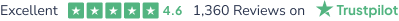
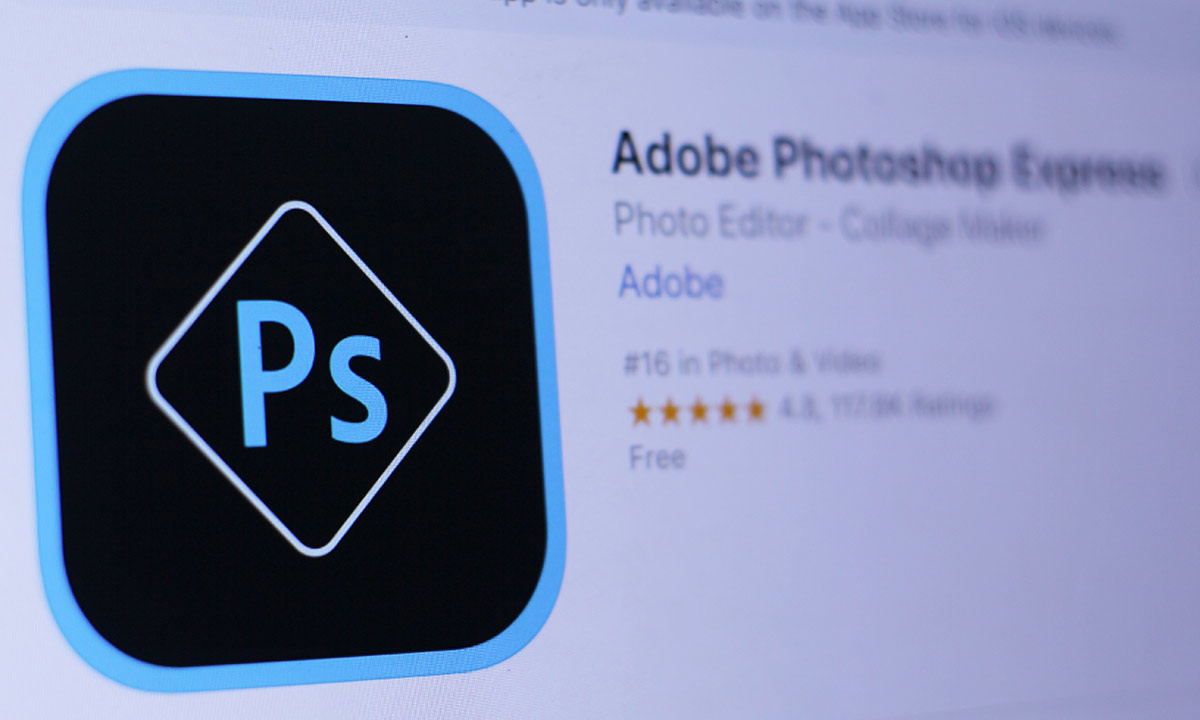



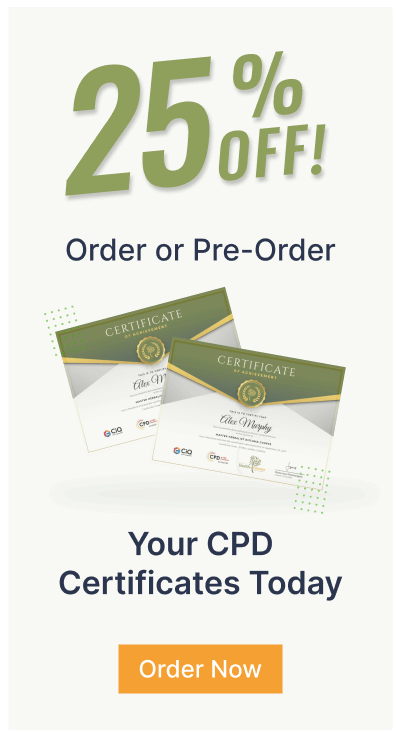

 283
283 
