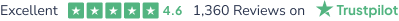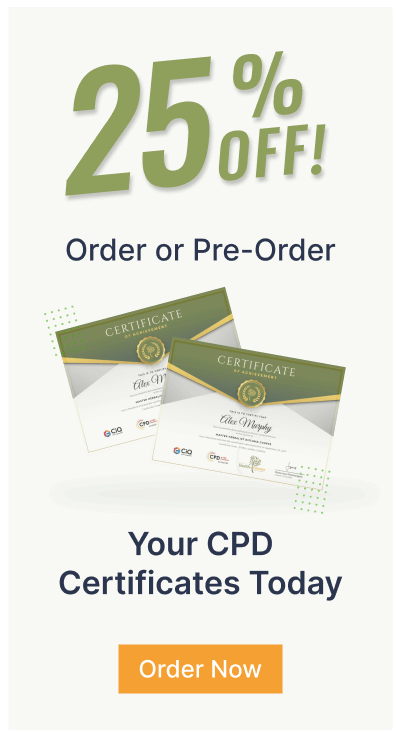Creating Web App for iPad
Exclusive Deal! 94% Off, Today Only!



1 Year Access
Intermediate
2 Students
-
2 hours, 42 minutes
Buy 1 or more contact sale
£425£25 ex VAT- 1 year
- Intermediate
- Number of Units33
- Number of Quizzes0
- 2 hours, 42 minutes Gift this course
 14-Day Money-Back Guarantee
14-Day Money-Back Guarantee
Course Overview:
Learn how to make a genuine difference in your life by taking our popular Creating Web App for iPad Course. Our commitment to online learning and our technical experience has been put to excellent use within the content of these educational modules. By enrolling today, you can take your knowledge of Creating Web App for iPad to a whole new level and quickly reap the rewards of your study in the field you have chosen.
We are confident that you will find the skills and information that you will need to succeed in this area and excel in the eyes of others. Do not rely on substandard training or half-hearted education. Commit to the best, and we will help you reach your full potential whenever and wherever you need us.
Please note that Creating Web App for iPad provides valuable and significant theoretical training for all. However, it does not offer official qualifications for professional practice. Always check details with the appropriate authorities or management.
Learning outcomes:
- Instant access to verified and reliable information
- Participation in inventive and interactive training exercises
- Quick assessment and guidance for all subjects
- CPD accreditation for proof of acquired skills and knowledge
- Freedom to study in any location and at a pace that suits you
- Expert support from dedicated tutors committed to online learning
Your Path to Success
By completing the training in Creating Web App for iPad, you will be able to significantly demonstrate your acquired abilities and knowledge of Creating Web App for iPad. This can give you an advantage in career progression, job applications, and personal mastery in this area.
Is This Course Right for You?
This course is designed to provide an introduction to Creating Web App for iPad and offers an excellent way to gain the vital skills and confidence to start a successful career. It also provides access to proven educational knowledge about the subject and will support those wanting to attain personal goals in this area. Full-time and part-time learners are equally supported, and the study periods are entirely customisable to your needs.
Assessment Process
Once you have completed all the modules in the Creating Web App for iPad course, you can assess your skills and knowledge with an optional assignment. Our expert trainers will assess your assignment and give you feedback afterwards.
Show off Your New Skills with a Certification of Completion
The learners have to successfully complete the assessment of this Creating Web App for iPad course to achieve the CPD accredited certificate. Digital certificates can be ordered for only £10. Learners can purchase printed hard copies inside the UK for £29, and international students can purchase printed hard copies for £39.
Course Curriculum
| Section 01: Introduction | |||
| About the Course | 00:01:00 | ||
| A Few Words before we Begin | 00:02:00 | ||
| Software You’ll Need to Follow along | 00:02:00 | ||
| About the Project Files | 00:02:00 | ||
| Starting Your Project | 00:01:00 | ||
| Section 02: Creating the Graphics | |||
| Creating the Web App-Specific Graphics for iPad | 00:06:00 | ||
| Creating the Content Graphics | 00:05:00 | ||
| Creating the Gallery Images | 00:01:00 | ||
| Section 03: Setting Up the HTML | |||
| Examining the HTML and CSS Strategy for the Layout | 00:03:00 | ||
| Setting Up the Meta Tags and Icon Link | 00:07:00 | ||
| Setting Up the HTML Containers | 00:04:00 | ||
| Adding Container for iScroll and Google Map | 00:03:00 | ||
| Add Navigation Links and Copyright | 00:03:00 | ||
| Section 04: Add Style & Layout for Homepage and Navigation | |||
| Add CSS Rules for Style and Layout | 00:14:00 | ||
| Add Homepage Positioning and Animation for Elements | 00:06:00 | ||
| Style the Navigation Links and Copyright | 00:04:00 | ||
| Section 05: Adding the Java Script and (jQuery) | |||
| Detecting the Orientation of the iPad | 00:10:00 | ||
| Loading Page Contents with AJAX | 00:15:00 | ||
| Detecting the Home Page | 00:04:00 | ||
| Detecting the Contact us Page | 00:06:00 | ||
| Setting and Loading a Default Page on Load | 00:05:00 | ||
| Initializing Google Maps | 00:04:00 | ||
| Activating iScroll | 00:05:00 | ||
| Section 06: Adding Content for the Gallery and Video Pages | |||
| Adding HTML for the Gallery | 00:05:00 | ||
| Adding CSS Rules for the Gallery | 00:05:00 | ||
| Activating the Gallery Thumbnails | 00:10:00 | ||
| Adding a Graphic and Video | 00:05:00 | ||
| Detecting and Replacing Graphics for Retina Displays | 00:05:00 | ||
| Section 07: Detecting iPads and Stand Alone Status | |||
| Detecting an iPad | 00:07:00 | ||
| Detecting the Stand-alone Status | 00:04:00 | ||
| Replacing Click Events and Disabling Selections | 00:05:00 | ||
| Section 08: Where to Go from Here | |||
| Where to Go from Here | 00:02:00 | ||
| Considering Web Apps for Android | 00:01:00 | ||
How do our courses work?
Purchase and payment
Once you've confirmed the details, proceed to complete the payment using your preferred payment method (credit/debit card, PayPal, etc.).
Course access
Upon completing the purchase, you'll receive an email containing instructions on how to access the course.
Certificate
After completing all the required modules or assessments within the course, you may be eligible to receive a certificate of completion.
Course Assistance
If you encounter any difficulties or have questions while taking the course, you can typically reach out to the course instructor or support team for assistance.
Related Courses

Data Scientist with Python - Job Guarantee Program With Career Support
 1354
1354
4.9
£799
View More

Python Certification - Job Guarantee Program with Career Support
 848
848
4.9
£799
View More

Software Development Career Track - Job Guarantee Program with Career Support
 692
692
4.9
£799